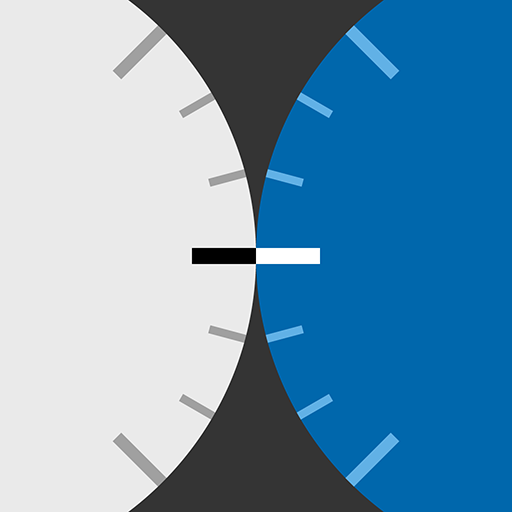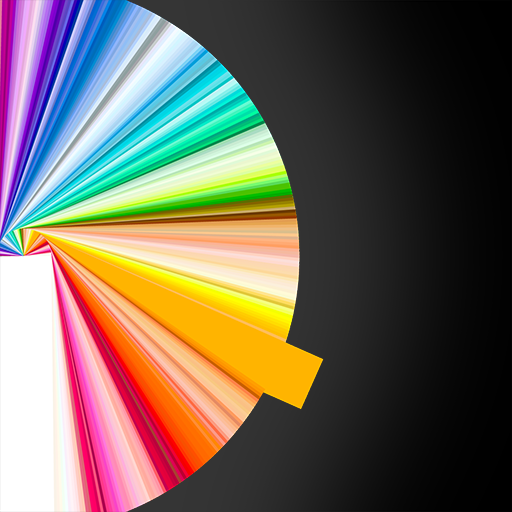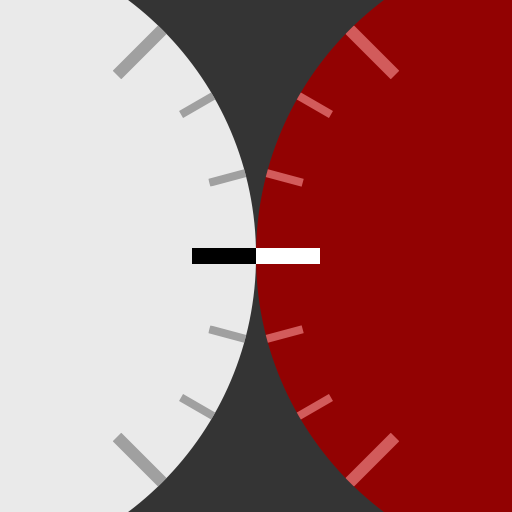
LEE Filters - ProGlass IRND Exposure Guide
BlueStacksを使ってPCでプレイ - 5憶以上のユーザーが愛用している高機能Androidゲーミングプラットフォーム
Play LEE Filters - ProGlass IRND Exposure Guide on PC
Simply dial-in your metered shutter speed and then tap to calculate the adjusted exposure with any of the ProGlass IRND filters. Tap again to start a countdown timer - especially useful for very long exposures.
Switch between the 2, 3, 4, 6, 10 and 15 stop filters, or if you prefer adjust the setting to show the ND values (0.6, 0.9, 1.2, 1.8, 3.0 and 4.5 ND).
It's designed for fluid and precise operation in the field, with a full range of shutter speeds in 1/3 stop increments and all the controls right under your thumb.
LEE Filters - ProGlass IRND Exposure GuideをPCでプレイ
-
BlueStacksをダウンロードしてPCにインストールします。
-
GoogleにサインインしてGoogle Play ストアにアクセスします。(こちらの操作は後で行っても問題ありません)
-
右上の検索バーにLEE Filters - ProGlass IRND Exposure Guideを入力して検索します。
-
クリックして検索結果からLEE Filters - ProGlass IRND Exposure Guideをインストールします。
-
Googleサインインを完了してLEE Filters - ProGlass IRND Exposure Guideをインストールします。※手順2を飛ばしていた場合
-
ホーム画面にてLEE Filters - ProGlass IRND Exposure Guideのアイコンをクリックしてアプリを起動します。