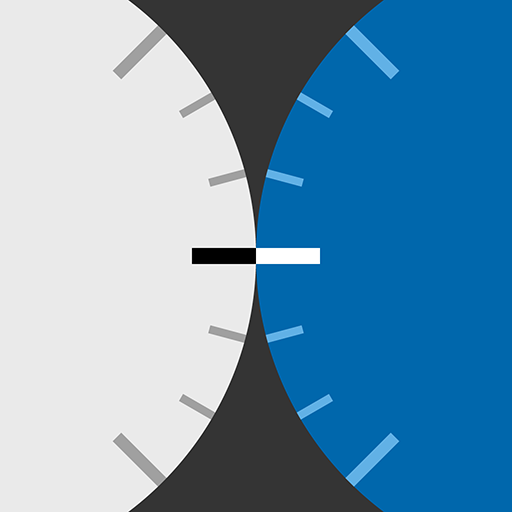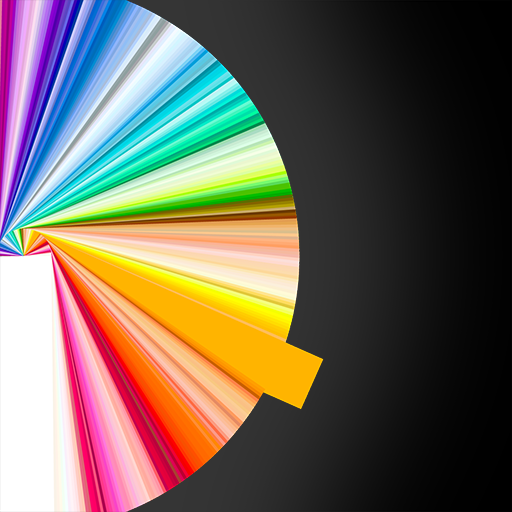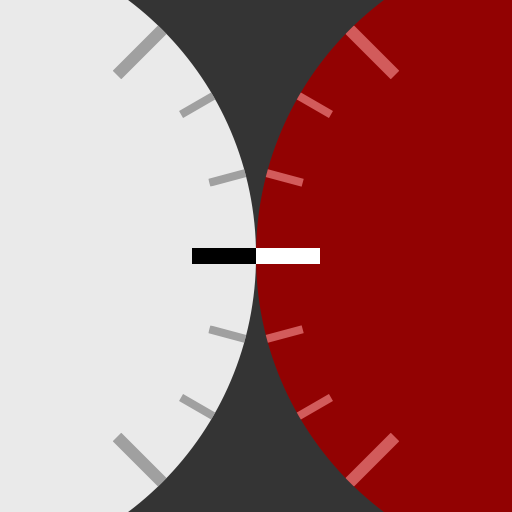
LEE Filters - ProGlass IRND Exposure Guide
사진 | Lee Filters
5억명 이상의 게이머가 신뢰하는 안드로이드 게임 플랫폼 BlueStacks으로 PC에서 플레이하세요.
Play LEE Filters - ProGlass IRND Exposure Guide on PC
This is the official exposure guide for photographers using LEE Filters range of ProGlass IRND filters.
Simply dial-in your metered shutter speed and then tap to calculate the adjusted exposure with any of the ProGlass IRND filters. Tap again to start a countdown timer - especially useful for very long exposures.
Switch between the 2, 3, 4, 6, 10 and 15 stop filters, or if you prefer adjust the setting to show the ND values (0.6, 0.9, 1.2, 1.8, 3.0 and 4.5 ND).
It's designed for fluid and precise operation in the field, with a full range of shutter speeds in 1/3 stop increments and all the controls right under your thumb.
Simply dial-in your metered shutter speed and then tap to calculate the adjusted exposure with any of the ProGlass IRND filters. Tap again to start a countdown timer - especially useful for very long exposures.
Switch between the 2, 3, 4, 6, 10 and 15 stop filters, or if you prefer adjust the setting to show the ND values (0.6, 0.9, 1.2, 1.8, 3.0 and 4.5 ND).
It's designed for fluid and precise operation in the field, with a full range of shutter speeds in 1/3 stop increments and all the controls right under your thumb.
PC에서 LEE Filters - ProGlass IRND Exposure Guide 플레이해보세요.
-
BlueStacks 다운로드하고 설치
-
Google Play 스토어에 로그인 하기(나중에 진행가능)
-
오른쪽 상단 코너에 LEE Filters - ProGlass IRND Exposure Guide 검색
-
검색 결과 중 LEE Filters - ProGlass IRND Exposure Guide 선택하여 설치
-
구글 로그인 진행(만약 2단계를 지나갔을 경우) 후 LEE Filters - ProGlass IRND Exposure Guide 설치
-
메인 홈화면에서 LEE Filters - ProGlass IRND Exposure Guide 선택하여 실행