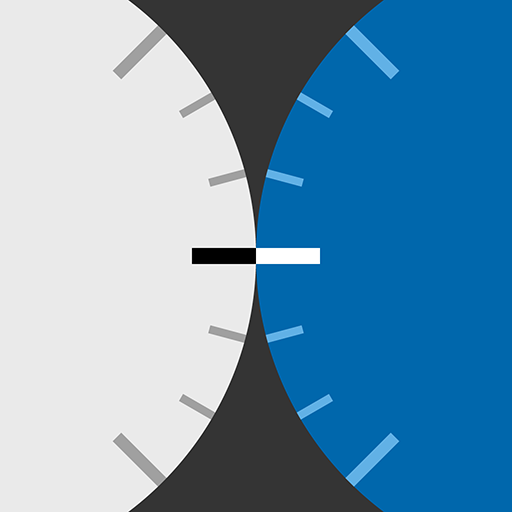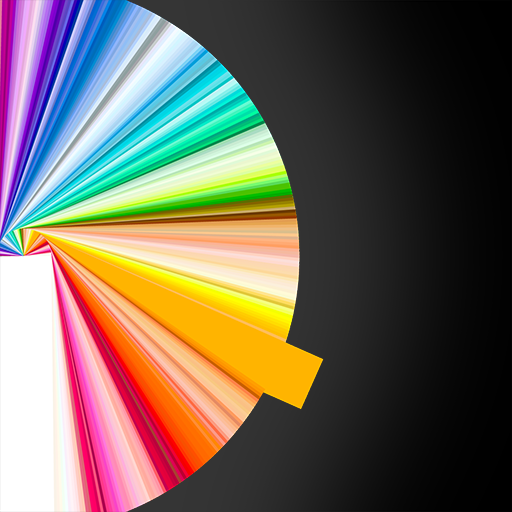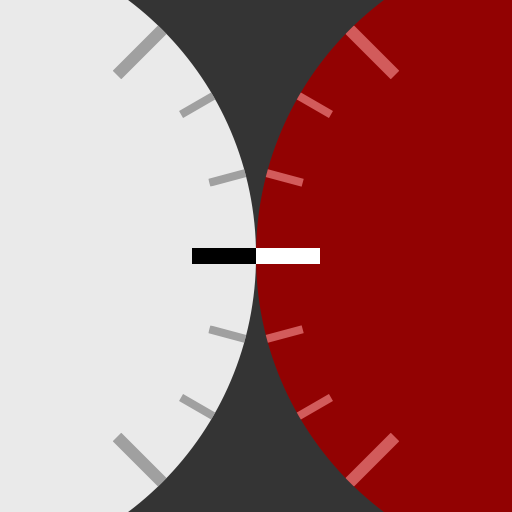
LEE Filters - ProGlass IRND Exposure Guide
Graj na PC z BlueStacks – Platforma gamingowa Android, która uzyskała zaufanie ponad 500 milionów graczy!
Strona zmodyfikowana w dniu: 23 października 2017
Play LEE Filters - ProGlass IRND Exposure Guide on PC
Simply dial-in your metered shutter speed and then tap to calculate the adjusted exposure with any of the ProGlass IRND filters. Tap again to start a countdown timer - especially useful for very long exposures.
Switch between the 2, 3, 4, 6, 10 and 15 stop filters, or if you prefer adjust the setting to show the ND values (0.6, 0.9, 1.2, 1.8, 3.0 and 4.5 ND).
It's designed for fluid and precise operation in the field, with a full range of shutter speeds in 1/3 stop increments and all the controls right under your thumb.
Zagraj w LEE Filters - ProGlass IRND Exposure Guide na PC. To takie proste.
-
Pobierz i zainstaluj BlueStacks na PC
-
Zakończ pomyślnie ustawienie Google, aby otrzymać dostęp do sklepu Play, albo zrób to później.
-
Wyszukaj LEE Filters - ProGlass IRND Exposure Guide w pasku wyszukiwania w prawym górnym rogu.
-
Kliknij, aby zainstalować LEE Filters - ProGlass IRND Exposure Guide z wyników wyszukiwania
-
Ukończ pomyślnie rejestrację Google (jeśli krok 2 został pominięty) aby zainstalować LEE Filters - ProGlass IRND Exposure Guide
-
Klinij w ikonę LEE Filters - ProGlass IRND Exposure Guide na ekranie startowym, aby zacząć grę