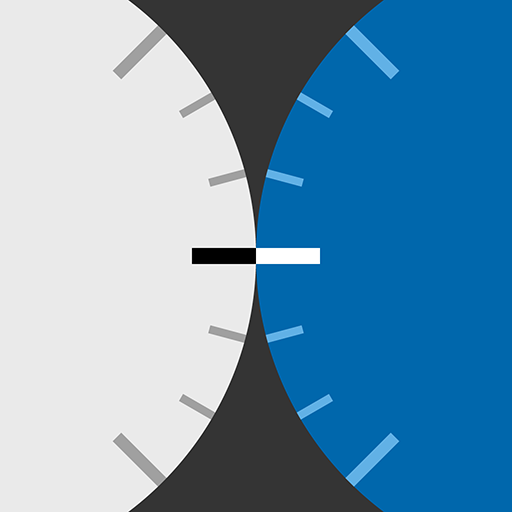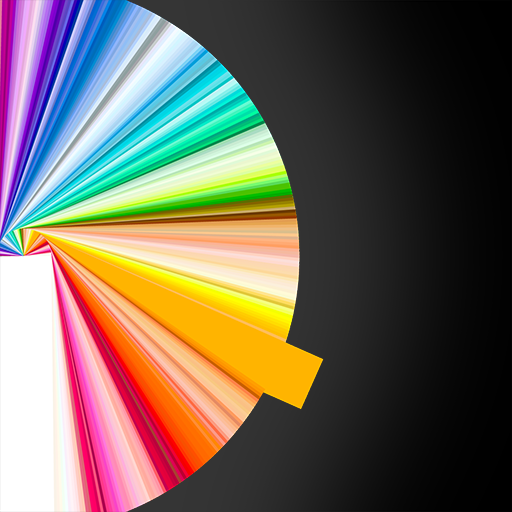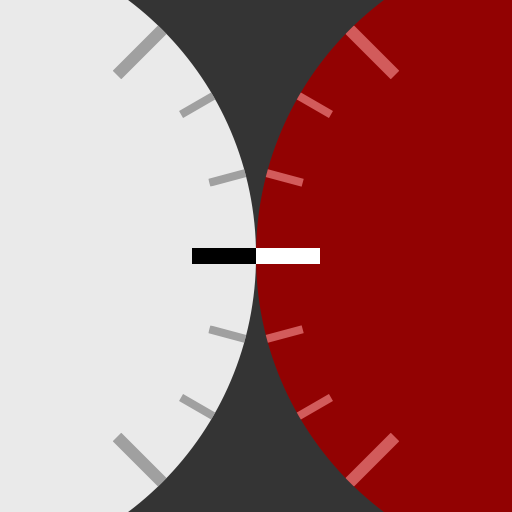
LEE Filters - ProGlass IRND Exposure Guide
Jogue no PC com BlueStacks - A Plataforma de Jogos Android, confiada por mais de 500 milhões de jogadores.
Página modificada em: 23 de outubro de 2017
Play LEE Filters - ProGlass IRND Exposure Guide on PC
Simply dial-in your metered shutter speed and then tap to calculate the adjusted exposure with any of the ProGlass IRND filters. Tap again to start a countdown timer - especially useful for very long exposures.
Switch between the 2, 3, 4, 6, 10 and 15 stop filters, or if you prefer adjust the setting to show the ND values (0.6, 0.9, 1.2, 1.8, 3.0 and 4.5 ND).
It's designed for fluid and precise operation in the field, with a full range of shutter speeds in 1/3 stop increments and all the controls right under your thumb.
Jogue LEE Filters - ProGlass IRND Exposure Guide no PC. É fácil começar.
-
Baixe e instale o BlueStacks no seu PC
-
Conclua o login do Google para acessar a Play Store ou faça isso mais tarde
-
Procure por LEE Filters - ProGlass IRND Exposure Guide na barra de pesquisa no canto superior direito
-
Clique para instalar LEE Filters - ProGlass IRND Exposure Guide a partir dos resultados da pesquisa
-
Conclua o login do Google (caso você pulou a etapa 2) para instalar o LEE Filters - ProGlass IRND Exposure Guide
-
Clique no ícone do LEE Filters - ProGlass IRND Exposure Guide na tela inicial para começar a jogar