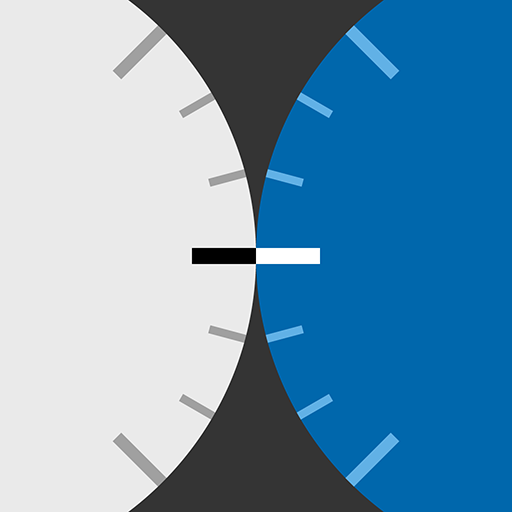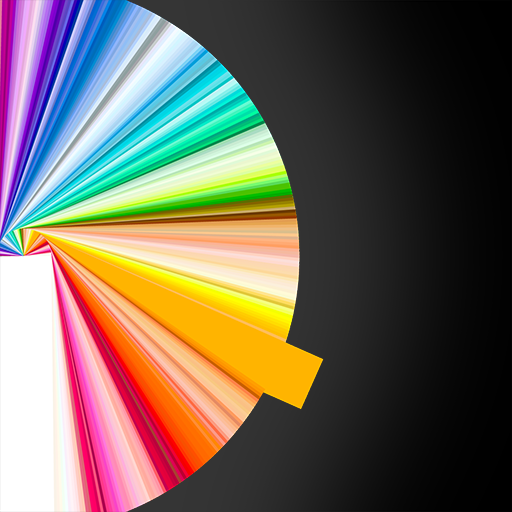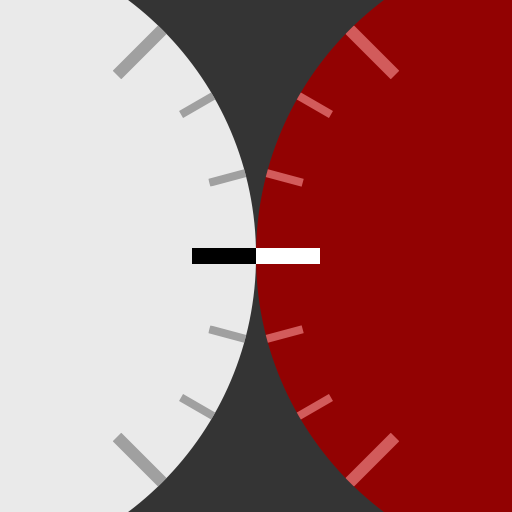
LEE Filters - ProGlass IRND Exposure Guide
摄影 | Lee Filters
在電腦上使用BlueStacks –受到5億以上的遊戲玩家所信任的Android遊戲平台。
Play LEE Filters - ProGlass IRND Exposure Guide on PC
This is the official exposure guide for photographers using LEE Filters range of ProGlass IRND filters.
Simply dial-in your metered shutter speed and then tap to calculate the adjusted exposure with any of the ProGlass IRND filters. Tap again to start a countdown timer - especially useful for very long exposures.
Switch between the 2, 3, 4, 6, 10 and 15 stop filters, or if you prefer adjust the setting to show the ND values (0.6, 0.9, 1.2, 1.8, 3.0 and 4.5 ND).
It's designed for fluid and precise operation in the field, with a full range of shutter speeds in 1/3 stop increments and all the controls right under your thumb.
Simply dial-in your metered shutter speed and then tap to calculate the adjusted exposure with any of the ProGlass IRND filters. Tap again to start a countdown timer - especially useful for very long exposures.
Switch between the 2, 3, 4, 6, 10 and 15 stop filters, or if you prefer adjust the setting to show the ND values (0.6, 0.9, 1.2, 1.8, 3.0 and 4.5 ND).
It's designed for fluid and precise operation in the field, with a full range of shutter speeds in 1/3 stop increments and all the controls right under your thumb.
在電腦上遊玩LEE Filters - ProGlass IRND Exposure Guide . 輕易上手.
-
在您的電腦上下載並安裝BlueStacks
-
完成Google登入後即可訪問Play商店,或等你需要訪問Play商店十再登入
-
在右上角的搜索欄中尋找 LEE Filters - ProGlass IRND Exposure Guide
-
點擊以從搜索結果中安裝 LEE Filters - ProGlass IRND Exposure Guide
-
完成Google登入(如果您跳過了步驟2),以安裝 LEE Filters - ProGlass IRND Exposure Guide
-
在首頁畫面中點擊 LEE Filters - ProGlass IRND Exposure Guide 圖標來啟動遊戲