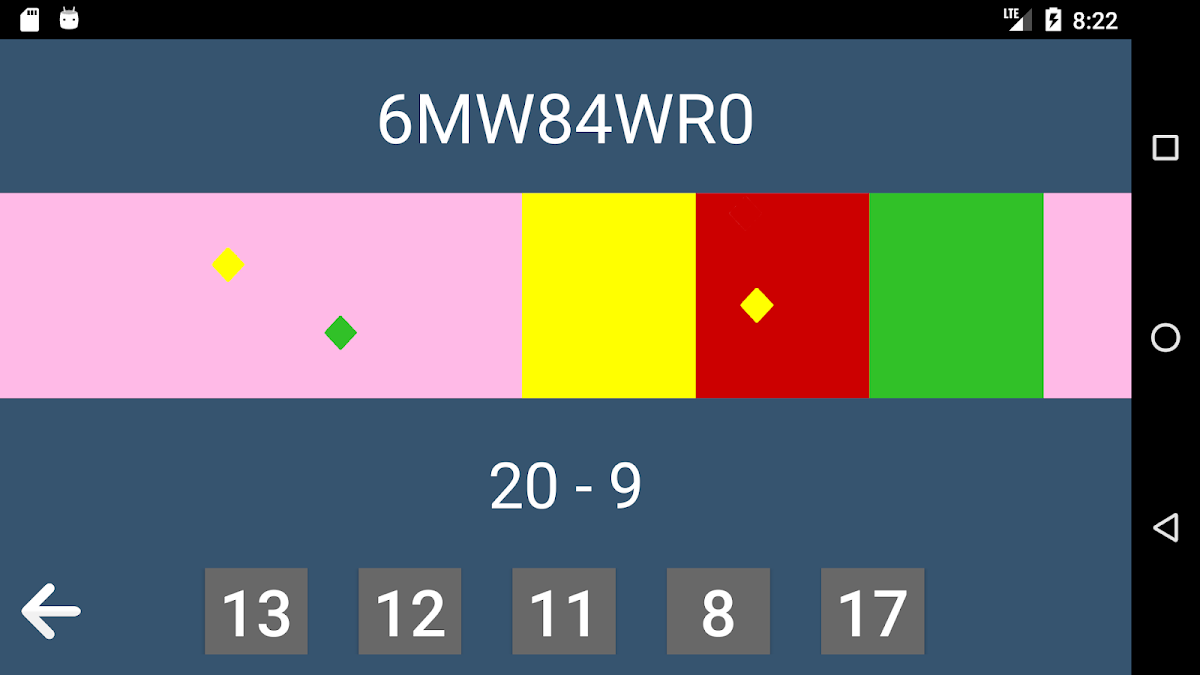
CBAT
Educational | LEEG
在電腦上使用BlueStacks –受到5億以上的遊戲玩家所信任的Android遊戲平台。
總覽
This app helps prepare you for the gruelling military and commercial pilot selection process. Included in this app is 8 mind challenging sections, designed to test multiple different areas of your brain, inspired by some of the games used in the genuine aptitude tests.
This application can be connected to the Google play games services, which allows a comparison of global scores. You can then see how you fare against your friends and other people around the world.
Games included are as follows; arithmetic test, instrumental comprehension test, SDT tests, multitasking test, spatial awareness test, co-ordination tests and memory tests.
All questions are always computer generated, therefore it is unlikely that the same problem will arise twice. Every section comes with an instructions page, which includes a detailed explanation on how to solve each question. Furthermore, at the end of each game you can review each incorrectly answered question; allowing you to see where you're going wrong.
Good luck in the test!
This application can be connected to the Google play games services, which allows a comparison of global scores. You can then see how you fare against your friends and other people around the world.
Games included are as follows; arithmetic test, instrumental comprehension test, SDT tests, multitasking test, spatial awareness test, co-ordination tests and memory tests.
All questions are always computer generated, therefore it is unlikely that the same problem will arise twice. Every section comes with an instructions page, which includes a detailed explanation on how to solve each question. Furthermore, at the end of each game you can review each incorrectly answered question; allowing you to see where you're going wrong.
Good luck in the test!
在電腦上遊玩CBAT . 輕易上手.
-
在您的電腦上下載並安裝BlueStacks
-
完成Google登入後即可訪問Play商店,或等你需要訪問Play商店十再登入
-
在右上角的搜索欄中尋找 CBAT
-
點擊以從搜索結果中安裝 CBAT
-
完成Google登入(如果您跳過了步驟2),以安裝 CBAT
-
在首頁畫面中點擊 CBAT 圖標來啟動遊戲
