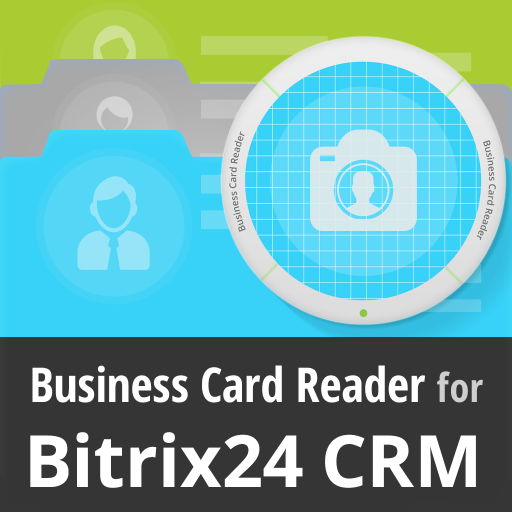Leeloo: Planejador de Compromissos e Lembrete SMS
Jogue no PC com BlueStacks - A Plataforma de Jogos Android, confiada por mais de 500 milhões de jogadores.
Página modificada em: 11 de dezembro de 2019
Play Leeloo: Appointment Scheduler & SMS text reminder on PC
Features:
📅 Appointment Scheduler - Control your own schedule and clients appointments from your phone. Quick appointment scheduling for new, existing and walk-in customers.
⏰ Sms Text Reminder About Appointments - Leeloo automatically sends appointment sms text reminders and confirms to your clients. If your client gets a reminder 24 hours or 2 hours before the appointment there is less possibility that they will miss it.
👩 Client Management - View customer details and track appointment history. Keep private notes to remember birthdays, preferences, etc. Personal approach will keep small business customer-oriented and your services in demand.
📲 Online Booking 24/7 - Your schedule is available to your clients 24/7, so they can book your free slots if you are busy.
📊 Access Financial & Costs Reports - Control your own revenue and costs. Now you can monitor your financial results and view income statistics in terms of the day / week and month.
Download the Leeloo app and increase revenue from existing and new customers!
Site: http://leeloostore.com
Questions and suggestions: info@leeloostore.com
Jogue Leeloo: Planejador de Compromissos e Lembrete SMS no PC. É fácil começar.
-
Baixe e instale o BlueStacks no seu PC
-
Conclua o login do Google para acessar a Play Store ou faça isso mais tarde
-
Procure por Leeloo: Planejador de Compromissos e Lembrete SMS na barra de pesquisa no canto superior direito
-
Clique para instalar Leeloo: Planejador de Compromissos e Lembrete SMS a partir dos resultados da pesquisa
-
Conclua o login do Google (caso você pulou a etapa 2) para instalar o Leeloo: Planejador de Compromissos e Lembrete SMS
-
Clique no ícone do Leeloo: Planejador de Compromissos e Lembrete SMS na tela inicial para começar a jogar