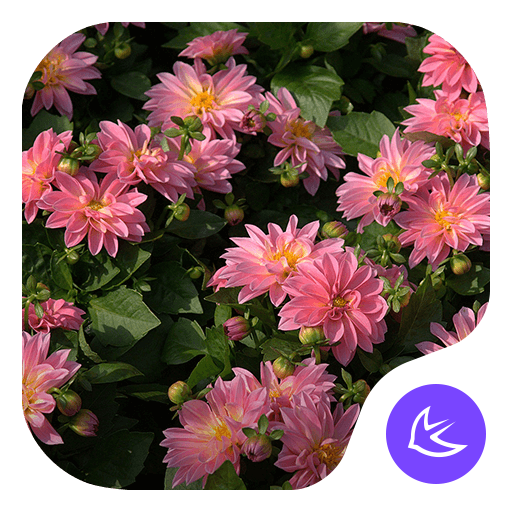Teddy Bear
个性化 | Leen
在電腦上使用BlueStacks –受到5億以上的遊戲玩家所信任的Android遊戲平台。
Play Teddy Bear on PC
Love soft toys? Meet a cute interactive Teddy Bear toy on your Android device. Teddy will be watching your actions at day time and will be sleeping at night. You can select a background and accessories for him.
Double tapping the heart pillow toggles its glowing. In addition, you can play with Teddy by tickling his legs, belly, and head. You can wake up Teddy at night time by changing virtual screens. Once you stop switching screens, he will fall asleep again after a while.
Visit us on Facebook - http://facebook.com/leensworkshop
Follow us on Twitter - http://twitter.com/LeensWorkshop
IMPORTANT NOTE: If you're experiencing any issue with the wallpaper don't hesitate to contact us by email - leen.developer@gmail.com. In 99% of cases we cannot resolve an issue reported as a comment.
Wallpaper features:
---------------------------
- Day and night mode. You can turn on day time or night time or enable the auto mode, which will change day to night and night to day at the time you chose;
- Three amazing quality backgrounds to select from;
- Accessories;
- Four beautiful heart pillows and four stylish caps to combine;
- "Direct Settings" button. An optional button located right on the screen for instant access to the wallpaper settings.
Device features:
----------------------
- Full support for portrait and landscape orientations;
- Efficient battery consumption. The wallpaper is rendered only when it is really visible;
- An ability to limit the number of frames per second to prolong battery life;
- Can be moved to the SD card;
- Requires OpenGL ES 2.0.
How to interact:
----------------------
- Double tap the heart pillow to glow it;
- Moving the screen wakes up Teddy. He will fall asleep again after a while once you finish moving screens;
- Tickle Teddy's legs, head, and belly, and see his reaction.
Double tapping the heart pillow toggles its glowing. In addition, you can play with Teddy by tickling his legs, belly, and head. You can wake up Teddy at night time by changing virtual screens. Once you stop switching screens, he will fall asleep again after a while.
Visit us on Facebook - http://facebook.com/leensworkshop
Follow us on Twitter - http://twitter.com/LeensWorkshop
IMPORTANT NOTE: If you're experiencing any issue with the wallpaper don't hesitate to contact us by email - leen.developer@gmail.com. In 99% of cases we cannot resolve an issue reported as a comment.
Wallpaper features:
---------------------------
- Day and night mode. You can turn on day time or night time or enable the auto mode, which will change day to night and night to day at the time you chose;
- Three amazing quality backgrounds to select from;
- Accessories;
- Four beautiful heart pillows and four stylish caps to combine;
- "Direct Settings" button. An optional button located right on the screen for instant access to the wallpaper settings.
Device features:
----------------------
- Full support for portrait and landscape orientations;
- Efficient battery consumption. The wallpaper is rendered only when it is really visible;
- An ability to limit the number of frames per second to prolong battery life;
- Can be moved to the SD card;
- Requires OpenGL ES 2.0.
How to interact:
----------------------
- Double tap the heart pillow to glow it;
- Moving the screen wakes up Teddy. He will fall asleep again after a while once you finish moving screens;
- Tickle Teddy's legs, head, and belly, and see his reaction.
在電腦上遊玩Teddy Bear . 輕易上手.
-
在您的電腦上下載並安裝BlueStacks
-
完成Google登入後即可訪問Play商店,或等你需要訪問Play商店十再登入
-
在右上角的搜索欄中尋找 Teddy Bear
-
點擊以從搜索結果中安裝 Teddy Bear
-
完成Google登入(如果您跳過了步驟2),以安裝 Teddy Bear
-
在首頁畫面中點擊 Teddy Bear 圖標來啟動遊戲