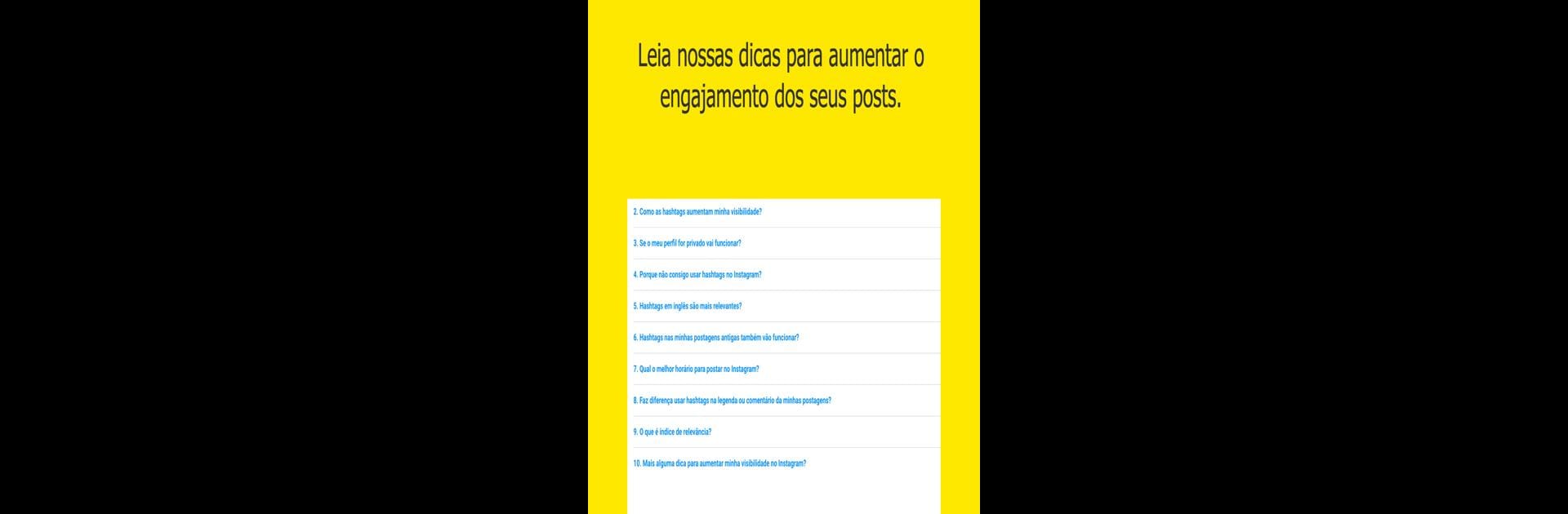
Leetags - najlepsze hashtagi
Graj na PC z BlueStacks – Platforma gamingowa Android, która uzyskała zaufanie ponad 500 milionów graczy!
Strona zmodyfikowana w dniu: Aug 29, 2023
Run Leetags - Posts and Hashtags on PC or Mac
Upgrade your experience. Try Leetags – Posts and Hashtags, the fantastic Social app from Claudius Ibn, from the comfort of your laptop, PC, or Mac, only on BlueStacks.
Leetags feels like a straightforward helper for anyone who posts a lot and wants smarter hashtags without doing the manual research. Type a word or two, and it pulls up related tags with a little counter showing how many posts use each one, plus a relevance hint. That part stands out because it makes choosing feel less random. There are tons of categories and subcategories, so someone can poke around travel, food, fitness, art, or jump into specific sets like wedding hashtags. It will bundle tags for captions, let users save favorites, and even search several terms at once. The database works offline, which is handy on bad signal, and the app supports a huge list of languages, so it does not feel limited to one region. It is basically a quick way to assemble captions that are organized and up to date, without hopping across different sites.
On PC with BlueStacks, it is easier to scan big lists, pick a set, and copy a chunk in one go. The larger screen helps compare counts at a glance, and switching between Leetags and whatever scheduler or social tab someone uses is smooth. It is not magic growth, it just gives a clearer view of which tags are active right now and keeps everything tidy. For a small shop, creator, or anyone posting daily, that bit of structure can save time and reduce the guesswork.
BlueStacks brings your apps to life on a bigger screen—seamless and straightforward.
Zagraj w Leetags - najlepsze hashtagi na PC. To takie proste.
-
Pobierz i zainstaluj BlueStacks na PC
-
Zakończ pomyślnie ustawienie Google, aby otrzymać dostęp do sklepu Play, albo zrób to później.
-
Wyszukaj Leetags - najlepsze hashtagi w pasku wyszukiwania w prawym górnym rogu.
-
Kliknij, aby zainstalować Leetags - najlepsze hashtagi z wyników wyszukiwania
-
Ukończ pomyślnie rejestrację Google (jeśli krok 2 został pominięty) aby zainstalować Leetags - najlepsze hashtagi
-
Klinij w ikonę Leetags - najlepsze hashtagi na ekranie startowym, aby zacząć grę
