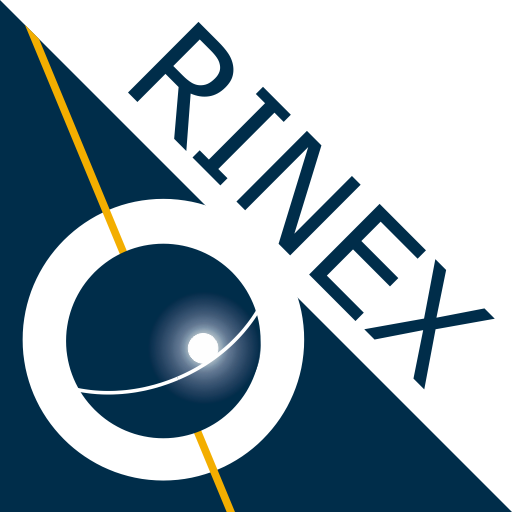Lefebure NTRIP Client
Jouez sur PC avec BlueStacks - la plate-forme de jeu Android, approuvée par + 500M de joueurs.
Page Modifiée le: 16 décembre 2019
Play Lefebure NTRIP Client on PC
Note that this application requires the Bluetooth Serial Port Profile to connect to a GPS receiver. Bluetooth SPP is not included in all Android devices.
Permissions Needed:
INTERNET - Used for getting correction data from the Internet.
BLUETOOTH - Used for connecting to a Bluetooth device.
BLUETOOTH_ADMIN - Used for pairing with a Bluetooth device.
WRITE_EXTERNAL_STORAGE - Used for writing NMEA data to a text file on the SD card.
ACCESS_MOCK_LOCATION - Used for routing external position data to other applications.
ACCESS_FINE_LOCATION - May be used for sending location to NTRIP caster instead of using data from the external receiver or a manually entered lat/lon.
IN_APP_BILLING - Used for the subscription for the premium features.
Jouez à Lefebure NTRIP Client sur PC. C'est facile de commencer.
-
Téléchargez et installez BlueStacks sur votre PC
-
Connectez-vous à Google pour accéder au Play Store ou faites-le plus tard
-
Recherchez Lefebure NTRIP Client dans la barre de recherche dans le coin supérieur droit
-
Cliquez pour installer Lefebure NTRIP Client à partir des résultats de la recherche
-
Connectez-vous à Google (si vous avez ignoré l'étape 2) pour installer Lefebure NTRIP Client
-
Cliquez sur l'icône Lefebure NTRIP Client sur l'écran d'accueil pour commencer à jouer