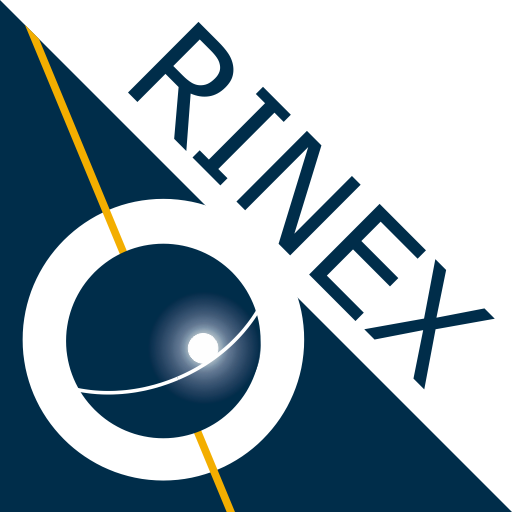このページには広告が含まれます

Lefebure NTRIP Client
ビジネス | Lefebure Design
BlueStacksを使ってPCでプレイ - 5憶以上のユーザーが愛用している高機能Androidゲーミングプラットフォーム
Play Lefebure NTRIP Client on PC
Connect to a high accuracy GPS or GNSS receiver, stream DGPS or RTK correction data to the receiver via NTRIP over the phone's Internet connection. Log NMEA position data from that receiver to a file on the SD card. Make NMEA position data from an external receiver available to other Android applications.
Note that this application requires the Bluetooth Serial Port Profile to connect to a GPS receiver. Bluetooth SPP is not included in all Android devices.
Permissions Needed:
INTERNET - Used for getting correction data from the Internet.
BLUETOOTH - Used for connecting to a Bluetooth device.
BLUETOOTH_ADMIN - Used for pairing with a Bluetooth device.
WRITE_EXTERNAL_STORAGE - Used for writing NMEA data to a text file on the SD card.
ACCESS_MOCK_LOCATION - Used for routing external position data to other applications.
ACCESS_FINE_LOCATION - May be used for sending location to NTRIP caster instead of using data from the external receiver or a manually entered lat/lon.
IN_APP_BILLING - Used for the subscription for the premium features.
Note that this application requires the Bluetooth Serial Port Profile to connect to a GPS receiver. Bluetooth SPP is not included in all Android devices.
Permissions Needed:
INTERNET - Used for getting correction data from the Internet.
BLUETOOTH - Used for connecting to a Bluetooth device.
BLUETOOTH_ADMIN - Used for pairing with a Bluetooth device.
WRITE_EXTERNAL_STORAGE - Used for writing NMEA data to a text file on the SD card.
ACCESS_MOCK_LOCATION - Used for routing external position data to other applications.
ACCESS_FINE_LOCATION - May be used for sending location to NTRIP caster instead of using data from the external receiver or a manually entered lat/lon.
IN_APP_BILLING - Used for the subscription for the premium features.
Lefebure NTRIP ClientをPCでプレイ
-
BlueStacksをダウンロードしてPCにインストールします。
-
GoogleにサインインしてGoogle Play ストアにアクセスします。(こちらの操作は後で行っても問題ありません)
-
右上の検索バーにLefebure NTRIP Clientを入力して検索します。
-
クリックして検索結果からLefebure NTRIP Clientをインストールします。
-
Googleサインインを完了してLefebure NTRIP Clientをインストールします。※手順2を飛ばしていた場合
-
ホーム画面にてLefebure NTRIP Clientのアイコンをクリックしてアプリを起動します。