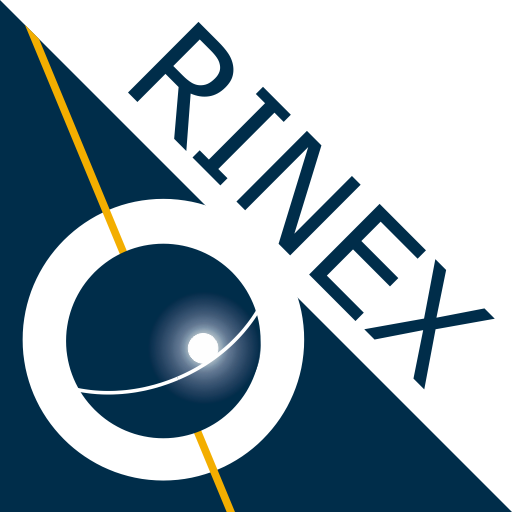Lefebure NTRIP Client
비즈니스 | Lefebure Design
5억명 이상의 게이머가 신뢰하는 안드로이드 게임 플랫폼 BlueStacks으로 PC에서 플레이하세요.
Play Lefebure NTRIP Client on PC
Connect to a high accuracy GPS or GNSS receiver, stream DGPS or RTK correction data to the receiver via NTRIP over the phone's Internet connection. Log NMEA position data from that receiver to a file on the SD card. Make NMEA position data from an external receiver available to other Android applications.
Note that this application requires the Bluetooth Serial Port Profile to connect to a GPS receiver. Bluetooth SPP is not included in all Android devices.
Permissions Needed:
INTERNET - Used for getting correction data from the Internet.
BLUETOOTH - Used for connecting to a Bluetooth device.
BLUETOOTH_ADMIN - Used for pairing with a Bluetooth device.
WRITE_EXTERNAL_STORAGE - Used for writing NMEA data to a text file on the SD card.
ACCESS_MOCK_LOCATION - Used for routing external position data to other applications.
ACCESS_FINE_LOCATION - May be used for sending location to NTRIP caster instead of using data from the external receiver or a manually entered lat/lon.
IN_APP_BILLING - Used for the subscription for the premium features.
Note that this application requires the Bluetooth Serial Port Profile to connect to a GPS receiver. Bluetooth SPP is not included in all Android devices.
Permissions Needed:
INTERNET - Used for getting correction data from the Internet.
BLUETOOTH - Used for connecting to a Bluetooth device.
BLUETOOTH_ADMIN - Used for pairing with a Bluetooth device.
WRITE_EXTERNAL_STORAGE - Used for writing NMEA data to a text file on the SD card.
ACCESS_MOCK_LOCATION - Used for routing external position data to other applications.
ACCESS_FINE_LOCATION - May be used for sending location to NTRIP caster instead of using data from the external receiver or a manually entered lat/lon.
IN_APP_BILLING - Used for the subscription for the premium features.
PC에서 Lefebure NTRIP Client 플레이해보세요.
-
BlueStacks 다운로드하고 설치
-
Google Play 스토어에 로그인 하기(나중에 진행가능)
-
오른쪽 상단 코너에 Lefebure NTRIP Client 검색
-
검색 결과 중 Lefebure NTRIP Client 선택하여 설치
-
구글 로그인 진행(만약 2단계를 지나갔을 경우) 후 Lefebure NTRIP Client 설치
-
메인 홈화면에서 Lefebure NTRIP Client 선택하여 실행