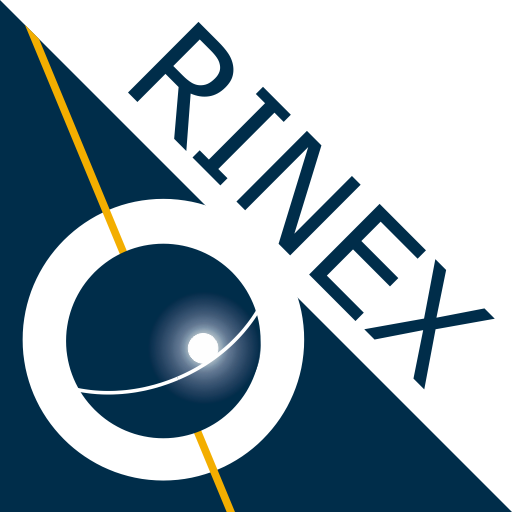Lefebure NTRIP Client
公司 | Lefebure Design
在電腦上使用BlueStacks –受到5億以上的遊戲玩家所信任的Android遊戲平台。
Play Lefebure NTRIP Client on PC
Connect to a high accuracy GPS or GNSS receiver, stream DGPS or RTK correction data to the receiver via NTRIP over the phone's Internet connection. Log NMEA position data from that receiver to a file on the SD card. Make NMEA position data from an external receiver available to other Android applications.
Note that this application requires the Bluetooth Serial Port Profile to connect to a GPS receiver. Bluetooth SPP is not included in all Android devices.
Permissions Needed:
INTERNET - Used for getting correction data from the Internet.
BLUETOOTH - Used for connecting to a Bluetooth device.
BLUETOOTH_ADMIN - Used for pairing with a Bluetooth device.
WRITE_EXTERNAL_STORAGE - Used for writing NMEA data to a text file on the SD card.
ACCESS_MOCK_LOCATION - Used for routing external position data to other applications.
ACCESS_FINE_LOCATION - May be used for sending location to NTRIP caster instead of using data from the external receiver or a manually entered lat/lon.
IN_APP_BILLING - Used for the subscription for the premium features.
Note that this application requires the Bluetooth Serial Port Profile to connect to a GPS receiver. Bluetooth SPP is not included in all Android devices.
Permissions Needed:
INTERNET - Used for getting correction data from the Internet.
BLUETOOTH - Used for connecting to a Bluetooth device.
BLUETOOTH_ADMIN - Used for pairing with a Bluetooth device.
WRITE_EXTERNAL_STORAGE - Used for writing NMEA data to a text file on the SD card.
ACCESS_MOCK_LOCATION - Used for routing external position data to other applications.
ACCESS_FINE_LOCATION - May be used for sending location to NTRIP caster instead of using data from the external receiver or a manually entered lat/lon.
IN_APP_BILLING - Used for the subscription for the premium features.
在電腦上遊玩Lefebure NTRIP Client . 輕易上手.
-
在您的電腦上下載並安裝BlueStacks
-
完成Google登入後即可訪問Play商店,或等你需要訪問Play商店十再登入
-
在右上角的搜索欄中尋找 Lefebure NTRIP Client
-
點擊以從搜索結果中安裝 Lefebure NTRIP Client
-
完成Google登入(如果您跳過了步驟2),以安裝 Lefebure NTRIP Client
-
在首頁畫面中點擊 Lefebure NTRIP Client 圖標來啟動遊戲