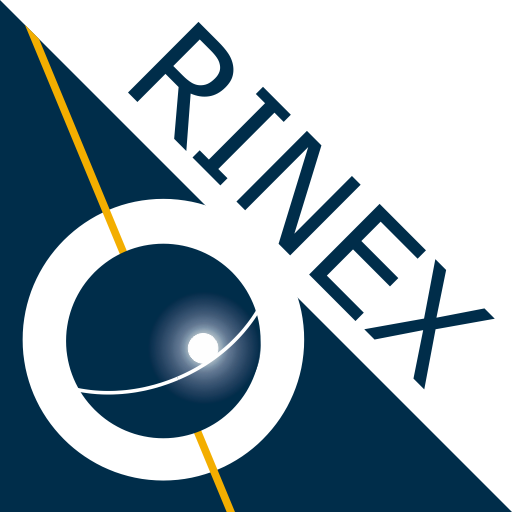Lefebure NTRIP Client
Chơi trên PC với BlueStacks - Nền tảng chơi game Android, được hơn 500 triệu game thủ tin tưởng.
Trang đã được sửa đổi vào: 16 tháng 12, 2019
Play Lefebure NTRIP Client on PC
Note that this application requires the Bluetooth Serial Port Profile to connect to a GPS receiver. Bluetooth SPP is not included in all Android devices.
Permissions Needed:
INTERNET - Used for getting correction data from the Internet.
BLUETOOTH - Used for connecting to a Bluetooth device.
BLUETOOTH_ADMIN - Used for pairing with a Bluetooth device.
WRITE_EXTERNAL_STORAGE - Used for writing NMEA data to a text file on the SD card.
ACCESS_MOCK_LOCATION - Used for routing external position data to other applications.
ACCESS_FINE_LOCATION - May be used for sending location to NTRIP caster instead of using data from the external receiver or a manually entered lat/lon.
IN_APP_BILLING - Used for the subscription for the premium features.
Chơi Lefebure NTRIP Client trên PC. Rất dễ để bắt đầu
-
Tải và cài đặt BlueStacks trên máy của bạn
-
Hoàn tất đăng nhập vào Google để đến PlayStore, hoặc thực hiện sau
-
Tìm Lefebure NTRIP Client trên thanh tìm kiếm ở góc phải màn hình
-
Nhấn vào để cài đặt Lefebure NTRIP Client trong danh sách kết quả tìm kiếm
-
Hoàn tất đăng nhập Google (nếu bạn chưa làm bước 2) để cài đặt Lefebure NTRIP Client
-
Nhấn vào icon Lefebure NTRIP Client tại màn hình chính để bắt đầu chơi