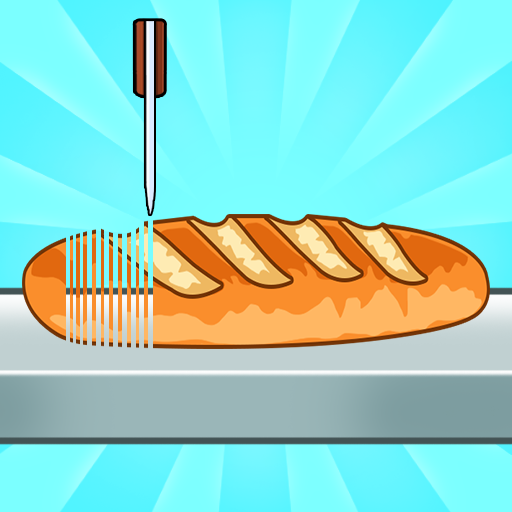Style Star: Left Right Fashion
Spiele auf dem PC mit BlueStacks - der Android-Gaming-Plattform, der über 500 Millionen Spieler vertrauen.
Seite geändert am: 29.10.2024
Play Style Star: Left Right Fashion on PC
👗 How It Works:
In this left or right game, each stage presents two fashion choices—left or right. Your selections will create the final outfit, so choose wisely! The excitement builds as you mix and match pieces, revealing the final look only after all steps are completed.
🎉 Key Features:
Choose between a maid or two men in maid outfits to help with your style.
Enjoy the unique left right games experience where every choice matters.
Endless surprises with unexpected fashion twists and fun challenges.
Get ready to be amazed by your own creations! Download Style Star: Left Right Fashion now and see where your left or right fashion stylist decisions take you!
Spiele Style Star: Left Right Fashion auf dem PC. Der Einstieg ist einfach.
-
Lade BlueStacks herunter und installiere es auf deinem PC
-
Schließe die Google-Anmeldung ab, um auf den Play Store zuzugreifen, oder mache es später
-
Suche in der Suchleiste oben rechts nach Style Star: Left Right Fashion
-
Klicke hier, um Style Star: Left Right Fashion aus den Suchergebnissen zu installieren
-
Schließe die Google-Anmeldung ab (wenn du Schritt 2 übersprungen hast), um Style Star: Left Right Fashion zu installieren.
-
Klicke auf dem Startbildschirm auf das Style Star: Left Right Fashion Symbol, um mit dem Spielen zu beginnen