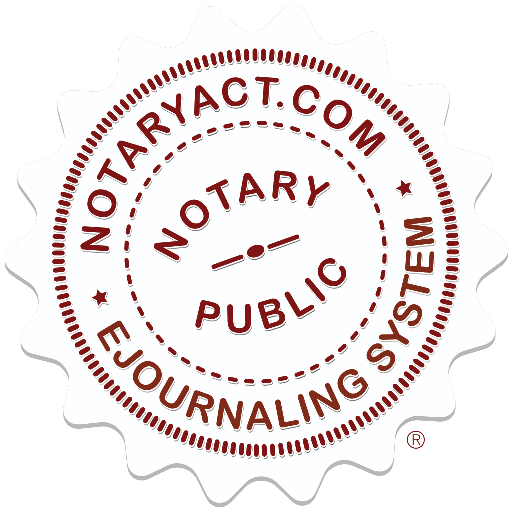Legal Services Link
Play on PC with BlueStacks – the Android Gaming Platform, trusted by 500M+ gamers.
Page Modified on: November 21, 2018
Play Legal Services Link on PC
Clients:
Get a lawyer in 3 FREE, easy steps:
1. Summarize: Anonymously post your legal needs quickly and for free.
2. Receive notifications: Lawyers interested in helping you will contact you through the app and email.
3. Review and select: Review the emails and select the best lawyer for you.
With the Legal Services Link app you can:
• Anonymously post your legal needs quickly and for free.
• Receive real-time notifications of lawyer applications for your project.
• View, accept, or decline applications for your legal projects.
• Browse and search for lawyers in our directory.
• Rate the experience you had with your lawyer.
Lawyers:
We can help you get more clients. Simply create your free profile, get listed in our lawyer directory and network, and immediately start receiving notifications and email summaries of relevant legal projects.
With the Legal Services Link app you can:
• Create your free profile and get listed in our directory.
• Receive real-time notifications for relevant legal projects in your location.
• Browse and search available legal projects.
• Submit applications for legal projects.
• Save legal projects to follow up on later.
• Send messages to prospective clients.
P.S. Stay tuned! We'll be adding more features to the Legal Service Link app soon. Follow us for updates:
https://www.facebook.com/pages/Legal-Services-Link-LLC/549509145152652
https://twitter.com/LegalServLink
https://www.linkedin.com/company/legal-services-link
Play Legal Services Link on PC. It’s easy to get started.
-
Download and install BlueStacks on your PC
-
Complete Google sign-in to access the Play Store, or do it later
-
Look for Legal Services Link in the search bar at the top right corner
-
Click to install Legal Services Link from the search results
-
Complete Google sign-in (if you skipped step 2) to install Legal Services Link
-
Click the Legal Services Link icon on the home screen to start playing