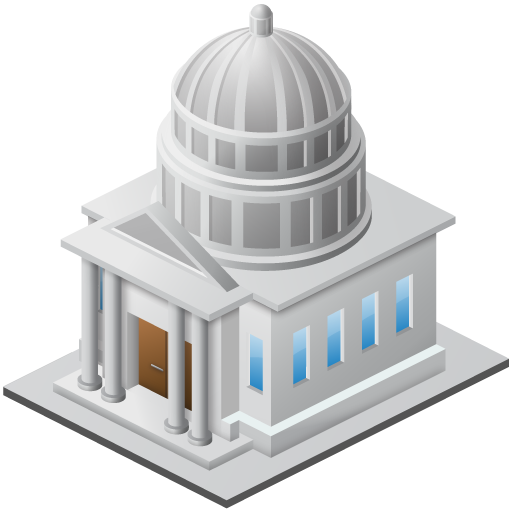LegalShield - Legal Protection
Play on PC with BlueStacks – the Android Gaming Platform, trusted by 500M+ gamers.
Page Modified on: December 17, 2019
Play LegalShield - Legal Protection on PC
* Need legal help? Tap to call your law firm.
* Speeding ticket? Use “Snap” to send it straight to your law firm.
* Legal emergency? Tap the red button for 24/7 assistance for covered legal emergencies.
* Estate planning? Submit your Will Questionnaire to have your law firm prepare your will for you.
* Have a legal question? Ask for free from the app.
* Need a standard legal form? Access for free through Forms by LegalShield.
Member Login Information:
Log in to the app with your mylegalshield.com username and password. If you’re a LegalShield Independent Associate, you can also log in with your online.legalshield.com username and password.
Notes:
Must have a Wi-Fi or data connection to access your member information. IDShield features are only available to members who also have an IDShield/IDT plan. The MEMBERPerks feature is not available to LegalShield group members.
LegalShield products are available only in those jurisdictions where LegalShield is authorized to sell them.
Play LegalShield - Legal Protection on PC. It’s easy to get started.
-
Download and install BlueStacks on your PC
-
Complete Google sign-in to access the Play Store, or do it later
-
Look for LegalShield - Legal Protection in the search bar at the top right corner
-
Click to install LegalShield - Legal Protection from the search results
-
Complete Google sign-in (if you skipped step 2) to install LegalShield - Legal Protection
-
Click the LegalShield - Legal Protection icon on the home screen to start playing