
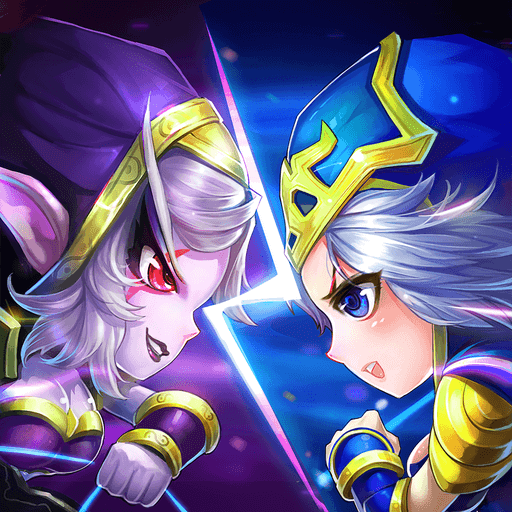
Legend of Heroes:Eternal Arena
Jouez sur PC avec BlueStacks - la plate-forme de jeu Android, approuvée par + 500M de joueurs.
Page Modifiée le: 4 décembre 2020
Play Legend of Heroes:Eternal Arena on PC
The background of the game is set on a magical dark continent. The origin of everything is the conspiracy of the devil. As a summoner with the ability to summon the devil, the task of saving the continent and leading the continent back to the light falls on you. It is always dark before dawn, and you, as a brave man, shoulder the mission of bringing back the light.
-----Features-----
[Fantasy Style] The game screen is biased towards a Fantasy style, with bright colors and diverse scene designs, allowing you to discover surprises in your adventures every moment.
[Immersive plot] The ups and downs of the plot line, just the right bgm, bring you a different adventure experience.
[Strategy Card]Different from the traditional turn-based card gameplay, strategy and some operations are added to the game, which is easy to use and increases the fun of the game, making your game no longer monotonous.
[Diversified Gameplay] Heroic adventures, strategic competitions, challenging world bosses... Rich gameplays can bring you a unique game experience!
[Elite Level] Each level has higher difficulty, and there are some challenges that are defended by the player. You can get rich game resources from it!
Jouez à Legend of Heroes:Eternal Arena sur PC. C'est facile de commencer.
-
Téléchargez et installez BlueStacks sur votre PC
-
Connectez-vous à Google pour accéder au Play Store ou faites-le plus tard
-
Recherchez Legend of Heroes:Eternal Arena dans la barre de recherche dans le coin supérieur droit
-
Cliquez pour installer Legend of Heroes:Eternal Arena à partir des résultats de la recherche
-
Connectez-vous à Google (si vous avez ignoré l'étape 2) pour installer Legend of Heroes:Eternal Arena
-
Cliquez sur l'icône Legend of Heroes:Eternal Arena sur l'écran d'accueil pour commencer à jouer



