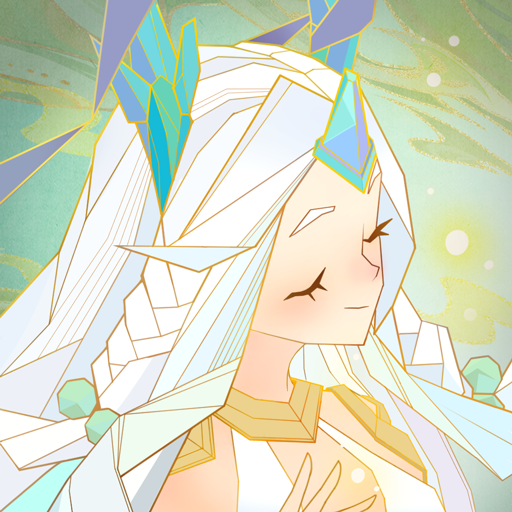Legend of Kingdoms: Idle RPG
Play on PC with BlueStacks – the Android Gaming Platform, trusted by 500M+ gamers.
Page Modified on: Feb 23, 2025
Play Legend of Kingdoms: Idle RPG on PC
Game Features
■Collect and Build Your Best Team
Collect over 44 fighters from 4 factions. Each of them possesses unique skills. Knowing them well and deploying and upgrading them wisely to build the ultimate lineups.
■With Rebirth System, Upgrade Fighters Easily and Freely
Here, you can try using and upgrading all the heroes without any worries. There is a fighter rebirth function to return ALL resources that you used. So feel free to use any resources to power up your fighters. Never be afraid of training your heroes wrongly as a newbie here. Just enjoy the game and build what you want to try.
■Idle RPG, Smash All Quickly
Enjoy all game content with one click based on the auto-battle function. Just deploy your fighters, and then they will fight for you. Almost all modes can be skipped, thus 10 minutes per day to finish daily quests. If your power is too much higher than enemies, you can smash them to earn resources easily and quickly.
■Conquer the Kingdom, Enjoy War Battle
Fight alongside your alliance to take control of the vast kingdom! Clash with other players to take cities and raid resources in the war zone.
■Experience the Ancient Civilization, To be the Strategy Lord
Learn and use military tactics in combat. Know your fighters well to take full advantage of your allies to defeat enemies. Make the utmost of faction bonus and formation to conquer all modes. Try your best to be the Greatest Lord!
■Play with Worldwide Players
Compete with opponents in the arena. Cooperate with friends to conquer enemies in team mode!
Community
Follow our community to get the latest game info, and feel free to contact us if you have any issues in the game.
Facebook: https://www.facebook.com/League-of-Kingdoms-Idle-RPG-61565698895788/
Discord:https://discord.gg/BN6Q5KrBbJ
Play Legend of Kingdoms: Idle RPG on PC. It’s easy to get started.
-
Download and install BlueStacks on your PC
-
Complete Google sign-in to access the Play Store, or do it later
-
Look for Legend of Kingdoms: Idle RPG in the search bar at the top right corner
-
Click to install Legend of Kingdoms: Idle RPG from the search results
-
Complete Google sign-in (if you skipped step 2) to install Legend of Kingdoms: Idle RPG
-
Click the Legend of Kingdoms: Idle RPG icon on the home screen to start playing