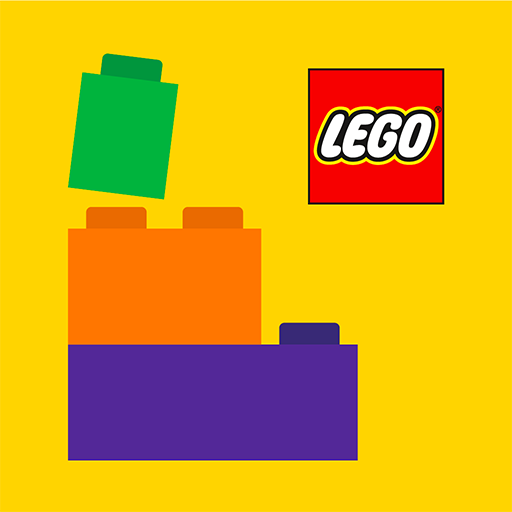LEGO® 3D Catalogue
Mainkan di PC dengan BlueStacks – platform Game-Game Android, dipercaya oleh lebih dari 500 juta gamer.
Halaman Dimodifikasi Aktif: 7 Januari 2020
Play LEGO® 3D Catalogue on PC
You can use this app to view the new LEGO® products as entertaining 3D animations and explore them from all sides.
Hold your phone or tablet over the product in the catalogue, where you see the yellow app icon with the minifigure in it. And off you go! Among the 3D animations you will find amusing little stories, great product features and 360° views of the models.
Even when you don’t have the printed catalogue, you can still watch the animations on the screen by using the catalogue view feature, accessible from the button on your lower right as you enter the app.
You can also create a list of the animations you like and show them to friends and family.
For app support contact LEGO Consumer Service.
For contact details refer to http://service.lego.com/contactus
Our privacy policy and terms of use for apps are accepted if you download this app.
Read more on http://aboutus.LEGO.com/legal-notice/Privacy-Policy and http://aboutus.LEGO.com/en-us/legal-notice/terms-of-use-for-apps
LEGO and the LEGO logo are trademarks of the LEGO Group. ©2019 The LEGO Group.
Mainkan LEGO® 3D Catalogue di PC Mudah saja memulainya.
-
Unduh dan pasang BlueStacks di PC kamu
-
Selesaikan proses masuk Google untuk mengakses Playstore atau lakukan nanti
-
Cari LEGO® 3D Catalogue di bilah pencarian di pojok kanan atas
-
Klik untuk menginstal LEGO® 3D Catalogue dari hasil pencarian
-
Selesaikan proses masuk Google (jika kamu melewati langkah 2) untuk menginstal LEGO® 3D Catalogue
-
Klik ikon LEGO® 3D Catalogue di layar home untuk membuka gamenya