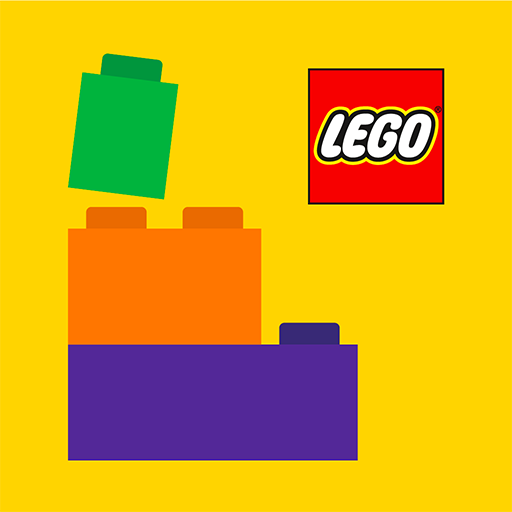3D Каталог LEGO®
Играйте на ПК с BlueStacks – игровой платформе для приложений на Android. Нас выбирают более 500 млн. игроков.
Страница изменена: 6 марта 2020 г.
Play LEGO® 3D Catalogue on PC
You can use this app to view the new LEGO® products as entertaining 3D animations and explore them from all sides.
Hold your phone or tablet over the product in the catalogue, where you see the yellow app icon with the minifigure in it. And off you go! Among the 3D animations you will find amusing little stories, great product features and 360° views of the models.
Even when you don’t have the printed catalogue, you can still watch the animations on the screen by using the catalogue view feature, accessible from the button on your lower right as you enter the app.
You can also create a list of the animations you like and show them to friends and family.
For app support contact LEGO Consumer Service.
For contact details refer to http://service.lego.com/contactus
Our privacy policy and terms of use for apps are accepted if you download this app.
Read more on http://aboutus.LEGO.com/legal-notice/Privacy-Policy and http://aboutus.LEGO.com/en-us/legal-notice/terms-of-use-for-apps
LEGO and the LEGO logo are trademarks of the LEGO Group. ©2019 The LEGO Group.
Играйте в игру 3D Каталог LEGO® на ПК. Это легко и просто.
-
Скачайте и установите BlueStacks на ПК.
-
Войдите в аккаунт Google, чтобы получить доступ к Google Play, или сделайте это позже.
-
В поле поиска, которое находится в правой части экрана, введите название игры – 3D Каталог LEGO®.
-
Среди результатов поиска найдите игру 3D Каталог LEGO® и нажмите на кнопку "Установить".
-
Завершите авторизацию в Google (если вы пропустили этот шаг в начале) и установите игру 3D Каталог LEGO®.
-
Нажмите на ярлык игры 3D Каталог LEGO® на главном экране, чтобы начать играть.