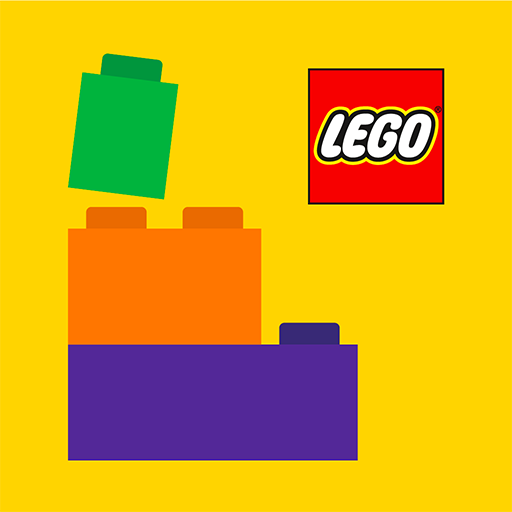LEGO® City Explorers
Jouez sur PC avec BlueStacks - la plate-forme de jeu Android, approuvée par + 500M de joueurs.
Page Modifiée le: 19 juin 2019
Play LEGO® City Explorers on PC
FEATURES:
- Use the Mission Control Board to send your rocket into space!
- Go on exciting missions, build cool models and take photos of them!
- Check out awesome videos of real NASA astronauts at work, plus space vehicles, rockets and more!
- Digital building instructions for LEGO City Space models, featuring Instructions Plus for selected products – zoom, rotate and even get a view of the completed model in ghost mode. A great companion for LEGO building!
- Combine with 60228 Deep Space Rocket and Launch Control for even more fun!
- Explore outer space the LEGO way!
Important information
The LEGO City Explorers app is FREE to download.
The app is available for phone.
The app is suitable for kids from 5 years and up.
There’s no third-party advertising. LEGO marketing content and information is served in hope of inspiring children’s creative play.
We will utilize your personal information to manage your account and review anonymized data to provide a safe, contextualized and excellent LEGO experience. You can learn more here http://aboutus.lego.com/legal-notice/Privacy-Policy and here http://aboutus.lego.com/en-us/legal-notice/terms-of-use-for-apps
Our privacy policy and terms of use for apps are accepted if you download this app.
LEGO, the LEGO logo, the Brick and Knob configurations and the Minifigure are trademarks of the LEGO Group. ©2020 The LEGO Group.
Jouez à LEGO® City Explorers sur PC. C'est facile de commencer.
-
Téléchargez et installez BlueStacks sur votre PC
-
Connectez-vous à Google pour accéder au Play Store ou faites-le plus tard
-
Recherchez LEGO® City Explorers dans la barre de recherche dans le coin supérieur droit
-
Cliquez pour installer LEGO® City Explorers à partir des résultats de la recherche
-
Connectez-vous à Google (si vous avez ignoré l'étape 2) pour installer LEGO® City Explorers
-
Cliquez sur l'icône LEGO® City Explorers sur l'écran d'accueil pour commencer à jouer