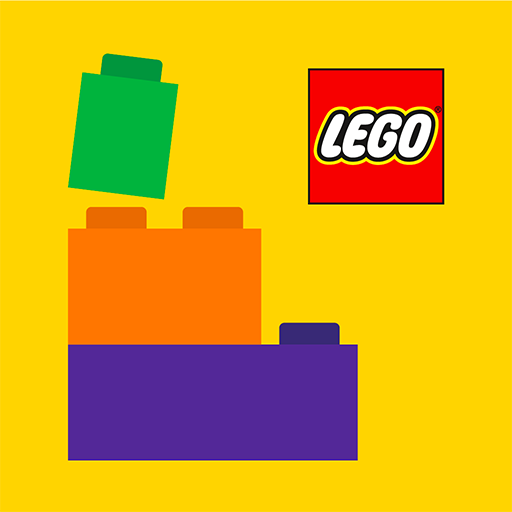LEGO® Life: kid-safe community
Play on PC with BlueStacks – the Android Gaming Platform, trusted by 500M+ gamers.
Page Modified on: Aug 30, 2023
Run LEGO Life: kid-safe community on PC or Mac
LEGO Life: kid-safe community is a Social game developed by LEGO System A/S. BlueStacks app player is the best platform to play this Android game on your PC or Mac for an immersive gaming experience.
LEGO Life is a kid-friendly, imaginative, and educational social app that was created with learning in mind. Your kids can share their creations with their friends and other young LEGO makers in a community that is fully moderated.
Get inspired by other young LEGO creators and communicate with them using emoticons and moderated text comments in a social networking platform that is completely free and secure for children.
LEGO Life is an amazing educational app for eager LEGO makers, as it is packed with fun movies for kids and is fueled by their imaginations. LEGO Life is an educational software that encourages children to express their ideas creatively by providing them with fantastic LEGO building ideas and expand their artistry through their work. Create your own avatar with the help of the LEGO Minifigure Avatar builder and personalize your profile with a safe and anonymous username.
Download LEGO Life: kid-safe community on PC with BlueStacks and have fun posting all your wacky creations with your friends.
Play LEGO® Life: kid-safe community on PC. It’s easy to get started.
-
Download and install BlueStacks on your PC
-
Complete Google sign-in to access the Play Store, or do it later
-
Look for LEGO® Life: kid-safe community in the search bar at the top right corner
-
Click to install LEGO® Life: kid-safe community from the search results
-
Complete Google sign-in (if you skipped step 2) to install LEGO® Life: kid-safe community
-
Click the LEGO® Life: kid-safe community icon on the home screen to start playing