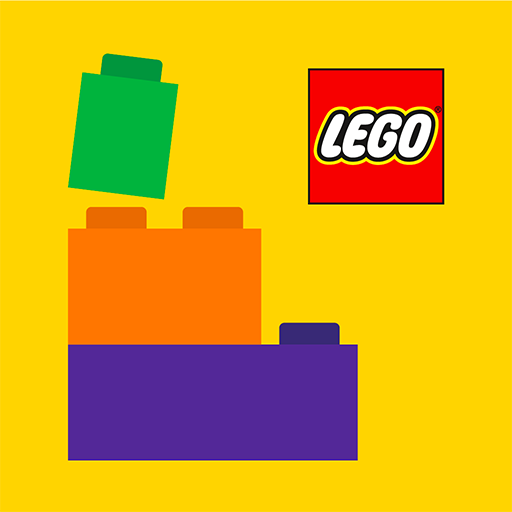レゴ® ライフ − 安心安全の子供アプリ
BlueStacksを使ってPCでプレイ - 5憶以上のユーザーが愛用している高機能Androidゲーミングプラットフォーム
Run LEGO Life: kid-safe community on PC or Mac
LEGO Life: kid-safe community is a Social game developed by LEGO System A/S. BlueStacks app player is the best platform to play this Android game on your PC or Mac for an immersive gaming experience.
LEGO Life is a kid-friendly, imaginative, and educational social app that was created with learning in mind. Your kids can share their creations with their friends and other young LEGO makers in a community that is fully moderated.
Get inspired by other young LEGO creators and communicate with them using emoticons and moderated text comments in a social networking platform that is completely free and secure for children.
LEGO Life is an amazing educational app for eager LEGO makers, as it is packed with fun movies for kids and is fueled by their imaginations. LEGO Life is an educational software that encourages children to express their ideas creatively by providing them with fantastic LEGO building ideas and expand their artistry through their work. Create your own avatar with the help of the LEGO Minifigure Avatar builder and personalize your profile with a safe and anonymous username.
Download LEGO Life: kid-safe community on PC with BlueStacks and have fun posting all your wacky creations with your friends.
レゴ® ライフ − 安心安全の子供アプリをPCでプレイ
-
BlueStacksをダウンロードしてPCにインストールします。
-
GoogleにサインインしてGoogle Play ストアにアクセスします。(こちらの操作は後で行っても問題ありません)
-
右上の検索バーにレゴ® ライフ − 安心安全の子供アプリを入力して検索します。
-
クリックして検索結果からレゴ® ライフ − 安心安全の子供アプリをインストールします。
-
Googleサインインを完了してレゴ® ライフ − 安心安全の子供アプリをインストールします。※手順2を飛ばしていた場合
-
ホーム画面にてレゴ® ライフ − 安心安全の子供アプリのアイコンをクリックしてアプリを起動します。