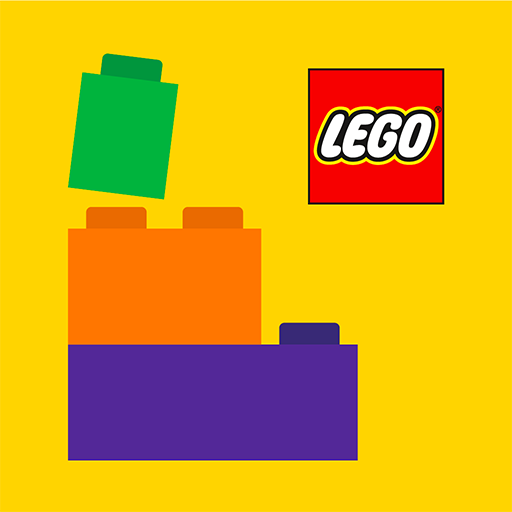LEGO® Play
5억명 이상의 게이머가 신뢰하는 안드로이드 게임 플랫폼 BlueStacks으로 PC에서 플레이하세요.
Run LEGO® Play on PC or Mac
LEGO® Play is a Entertainment app developed by LEGO System A/S. BlueStacks app player is the best android emulator to use this android app on your PC or Mac for an immersive Android experience.
About the App
LEGO® Play is the ultimate creative playground for brick enthusiasts, offering a safe and fun space for kids to share their LEGO creations, watch videos, play games, and craft unique avatars. Let’s get building!
App Features
Express Your Creativity
– Share your amazing creations with the vibrant LEGO community.
– Use colorful LEGO stickers and doodles to decorate your posts.
– Add catchy hashtags to make your posts trending.
Join the Official LEGO Community
– Explore a kid-friendly social media feed for tons of inspiring content.
– Add friends and engage by commenting on their posts.
– Search relevant hashtags to find posts that match your interests.
Play Games
– Jump into fun minigames like Lil Wing and Lil Worm.
– Save your favorite games for easy access later.
Watch LEGO Videos
– Catch fun and inspiring stories from your beloved LEGO themes.
Personalize Your Profile
– Design your LEGO avatar with cool outfits and accessories.
– Showcase your masterpieces on your profile page.
LEGO® Play—where creativity meets safe exploration!
PC에서 LEGO® Play 플레이해보세요.
-
BlueStacks 다운로드하고 설치
-
Google Play 스토어에 로그인 하기(나중에 진행가능)
-
오른쪽 상단 코너에 LEGO® Play 검색
-
검색 결과 중 LEGO® Play 선택하여 설치
-
구글 로그인 진행(만약 2단계를 지나갔을 경우) 후 LEGO® Play 설치
-
메인 홈화면에서 LEGO® Play 선택하여 실행