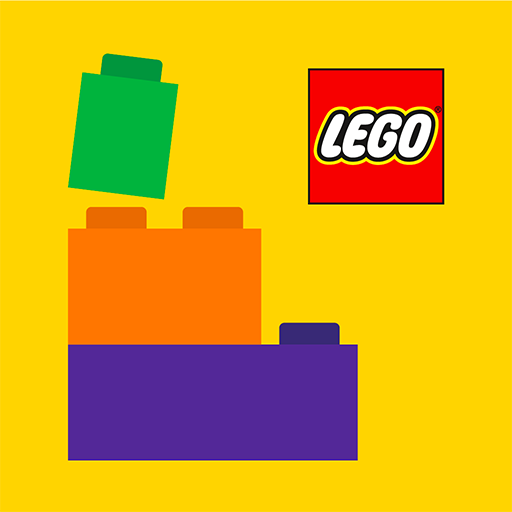LEGO® Play
在電腦上使用BlueStacks –受到5億以上的遊戲玩家所信任的Android遊戲平台。
Run LEGO® Play on PC or Mac
LEGO® Play is a Entertainment app developed by LEGO System A/S. BlueStacks app player is the best android emulator to use this android app on your PC or Mac for an immersive Android experience.
About the App
LEGO® Play is the ultimate creative playground for brick enthusiasts, offering a safe and fun space for kids to share their LEGO creations, watch videos, play games, and craft unique avatars. Let’s get building!
App Features
Express Your Creativity
– Share your amazing creations with the vibrant LEGO community.
– Use colorful LEGO stickers and doodles to decorate your posts.
– Add catchy hashtags to make your posts trending.
Join the Official LEGO Community
– Explore a kid-friendly social media feed for tons of inspiring content.
– Add friends and engage by commenting on their posts.
– Search relevant hashtags to find posts that match your interests.
Play Games
– Jump into fun minigames like Lil Wing and Lil Worm.
– Save your favorite games for easy access later.
Watch LEGO Videos
– Catch fun and inspiring stories from your beloved LEGO themes.
Personalize Your Profile
– Design your LEGO avatar with cool outfits and accessories.
– Showcase your masterpieces on your profile page.
LEGO® Play—where creativity meets safe exploration!
在電腦上遊玩LEGO® Play . 輕易上手.
-
在您的電腦上下載並安裝BlueStacks
-
完成Google登入後即可訪問Play商店,或等你需要訪問Play商店十再登入
-
在右上角的搜索欄中尋找 LEGO® Play
-
點擊以從搜索結果中安裝 LEGO® Play
-
完成Google登入(如果您跳過了步驟2),以安裝 LEGO® Play
-
在首頁畫面中點擊 LEGO® Play 圖標來啟動遊戲