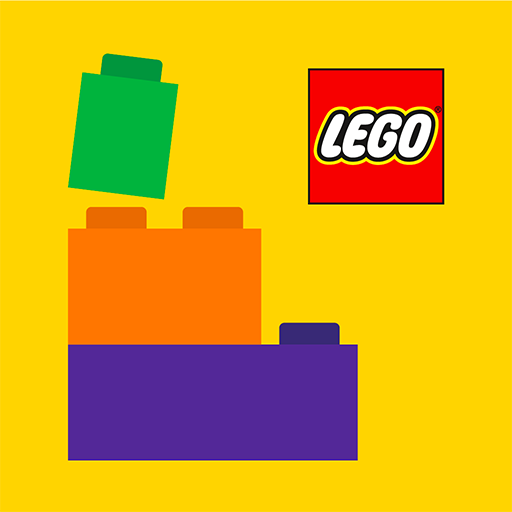LEGO® DUPLO® Connected Train
Spiele auf dem PC mit BlueStacks - der Android-Gaming-Plattform, der über 500 Millionen Spieler vertrauen.
Seite geändert am: 30.01.2025
Run LEGO® DUPLO® Connected Train on PC or Mac
Upgrade your experience. Try LEGO® DUPLO® Connected Train, the fantastic Tools app from LEGO System A/S, from the comfort of your laptop, PC, or Mac, only on BlueStacks.
About the App
The “LEGO® DUPLO® Connected Train” app by LEGO System A/S offers an adventure full of creativity and fun on the DUPLO railway, in the “Tools” genre. Whether you have the LEGO® DUPLO® Cargo Train (10875) or the LEGO DUPLO Steam Train (10874) sets or not, this app lets you and your child dive into exciting train journeys, controlling the speed, sounding the horn, and more! Collect over 20 unique stickers and add them to the playful DUPLO train landscape.
App Features
Interactive Play:
Easily navigate and interact with the digital and physical trains through an intuitive interface designed for young children.
Visual and Creative Fun:
Engage in toddler-friendly activities with vibrant visuals. Place action bricks on the rails to trigger in-app events and activities without needing a physical train.
Automatic Connection:
Hassle-free connection instructions connect your physical train to the app seamlessly.
Safe Environment:
No in-app purchases, third-party ads, or data tracking ensures that your child’s playtime remains secure and focused.
BlueStacks gives you the much-needed freedom to experience your favorite apps on a bigger screen. Get it now.
Spiele LEGO® DUPLO® Connected Train auf dem PC. Der Einstieg ist einfach.
-
Lade BlueStacks herunter und installiere es auf deinem PC
-
Schließe die Google-Anmeldung ab, um auf den Play Store zuzugreifen, oder mache es später
-
Suche in der Suchleiste oben rechts nach LEGO® DUPLO® Connected Train
-
Klicke hier, um LEGO® DUPLO® Connected Train aus den Suchergebnissen zu installieren
-
Schließe die Google-Anmeldung ab (wenn du Schritt 2 übersprungen hast), um LEGO® DUPLO® Connected Train zu installieren.
-
Klicke auf dem Startbildschirm auf das LEGO® DUPLO® Connected Train Symbol, um mit dem Spielen zu beginnen