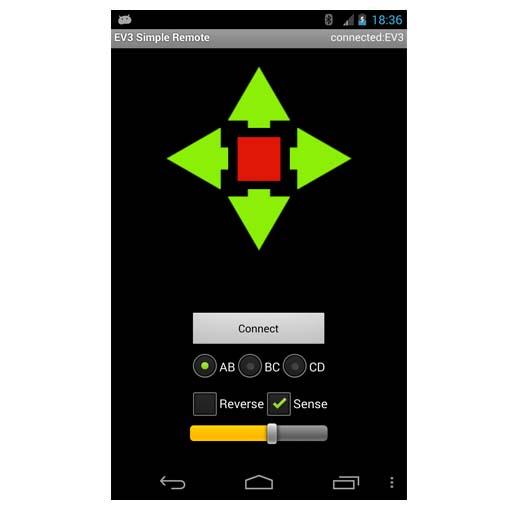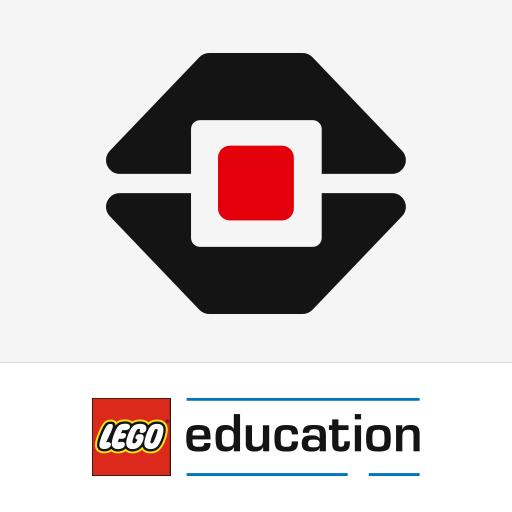
LEGO® MINDSTORMS Education EV3
Gioca su PC con BlueStacks: la piattaforma di gioco Android, considerata affidabile da oltre 500 milioni di giocatori.
Pagina modificata il: 24 ottobre 2019
Play LEGO® MINDSTORMS Education EV3 on PC
The MINDSTORMS® EV3 LEGO® Education programming app provides middle school students with hands-on opportunities to develop their creative and problem-solving skills. EV3 Programming and the EV3 intelligent brick combine building and coding to help students learn programming principles, engineering, teamwork and persistence.
Designed for touch devices, this learning app communicates with your EV3 robot via Bluetooth to offer a truly interactive experience that students will find intuitive, engaging, and fun.
With the EV3 Programming classroom app you can:
- Teach students to code using a best-in-class coding program
- Let your students explore and discover using their EV3 robot
- Control the EV3 robot, motors, and sensors using the intuitive drag-and-drop interface
- Improve your students' problem-solving, critical thinking, teamwork, and communication skills with an invaluable teacher tool
- Download Next Generation Science Standards lesson plans and other teaching resources from LEGOeducation.com/lessons. Lessons are also available in selected languages at LEGOeducation.com/start.
*** IMPORTANT***
This is not a stand-alone teaching application. It is used to program LEGO models built using the LEGO MINDSTORMS Education EV3 Core Set. Please contact your local LEGO Education distributor for further information.
Getting Started: LEGOeducation.com/start
Lesson Plans: LEGOeducation.com/lessons
LEGO, the LEGO logo, the Minifigure, MINDSTORMS and the MINDSTORMS logo are trademarks and/or copyrights of the LEGO Group. © 2018 The LEGO Group. All rights reserved
Gioca LEGO® MINDSTORMS Education EV3 su PC. È facile iniziare.
-
Scarica e installa BlueStacks sul tuo PC
-
Completa l'accesso a Google per accedere al Play Store o eseguilo in un secondo momento
-
Cerca LEGO® MINDSTORMS Education EV3 nella barra di ricerca nell'angolo in alto a destra
-
Fai clic per installare LEGO® MINDSTORMS Education EV3 dai risultati della ricerca
-
Completa l'accesso a Google (se hai saltato il passaggio 2) per installare LEGO® MINDSTORMS Education EV3
-
Fai clic sull'icona LEGO® MINDSTORMS Education EV3 nella schermata principale per iniziare a giocare