
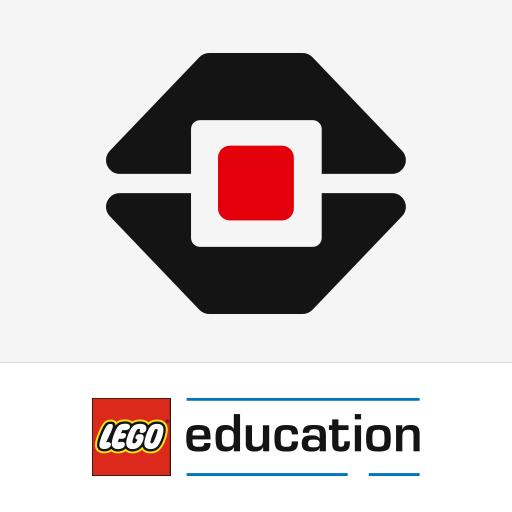
乐高® 头脑风暴® 教育机器人 EV3 编程
Educational | LEGO Education
在電腦上使用BlueStacks –受到5億以上的遊戲玩家所信任的Android遊戲平台。
Play LEGO® MINDSTORMS Education EV3 on PC
MINDSTORMS® EV3 LEGO® Education
The MINDSTORMS® EV3 LEGO® Education programming app provides middle school students with hands-on opportunities to develop their creative and problem-solving skills. EV3 Programming and the EV3 intelligent brick combine building and coding to help students learn programming principles, engineering, teamwork and persistence.
Designed for touch devices, this learning app communicates with your EV3 robot via Bluetooth to offer a truly interactive experience that students will find intuitive, engaging, and fun.
With the EV3 Programming classroom app you can:
- Teach students to code using a best-in-class coding program
- Let your students explore and discover using their EV3 robot
- Control the EV3 robot, motors, and sensors using the intuitive drag-and-drop interface
- Improve your students' problem-solving, critical thinking, teamwork, and communication skills with an invaluable teacher tool
- Download Next Generation Science Standards lesson plans and other teaching resources from LEGOeducation.com/lessons. Lessons are also available in selected languages at LEGOeducation.com/start.
*** IMPORTANT***
This is not a stand-alone teaching application. It is used to program LEGO models built using the LEGO MINDSTORMS Education EV3 Core Set. Please contact your local LEGO Education distributor for further information.
Getting Started: LEGOeducation.com/start
Lesson Plans: LEGOeducation.com/lessons
LEGO, the LEGO logo, the Minifigure, MINDSTORMS and the MINDSTORMS logo are trademarks and/or copyrights of the LEGO Group. © 2018 The LEGO Group. All rights reserved
The MINDSTORMS® EV3 LEGO® Education programming app provides middle school students with hands-on opportunities to develop their creative and problem-solving skills. EV3 Programming and the EV3 intelligent brick combine building and coding to help students learn programming principles, engineering, teamwork and persistence.
Designed for touch devices, this learning app communicates with your EV3 robot via Bluetooth to offer a truly interactive experience that students will find intuitive, engaging, and fun.
With the EV3 Programming classroom app you can:
- Teach students to code using a best-in-class coding program
- Let your students explore and discover using their EV3 robot
- Control the EV3 robot, motors, and sensors using the intuitive drag-and-drop interface
- Improve your students' problem-solving, critical thinking, teamwork, and communication skills with an invaluable teacher tool
- Download Next Generation Science Standards lesson plans and other teaching resources from LEGOeducation.com/lessons. Lessons are also available in selected languages at LEGOeducation.com/start.
*** IMPORTANT***
This is not a stand-alone teaching application. It is used to program LEGO models built using the LEGO MINDSTORMS Education EV3 Core Set. Please contact your local LEGO Education distributor for further information.
Getting Started: LEGOeducation.com/start
Lesson Plans: LEGOeducation.com/lessons
LEGO, the LEGO logo, the Minifigure, MINDSTORMS and the MINDSTORMS logo are trademarks and/or copyrights of the LEGO Group. © 2018 The LEGO Group. All rights reserved
在電腦上遊玩乐高® 头脑风暴® 教育机器人 EV3 编程 . 輕易上手.
-
在您的電腦上下載並安裝BlueStacks
-
完成Google登入後即可訪問Play商店,或等你需要訪問Play商店十再登入
-
在右上角的搜索欄中尋找 乐高® 头脑风暴® 教育机器人 EV3 编程
-
點擊以從搜索結果中安裝 乐高® 头脑风暴® 教育机器人 EV3 编程
-
完成Google登入(如果您跳過了步驟2),以安裝 乐高® 头脑风暴® 教育机器人 EV3 编程
-
在首頁畫面中點擊 乐高® 头脑风暴® 教育机器人 EV3 编程 圖標來啟動遊戲



