
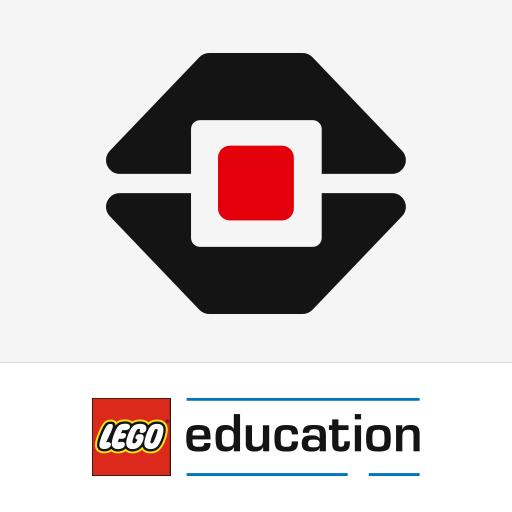
LEGO® MINDSTORMS Education EV3
Chơi trên PC với BlueStacks - Nền tảng chơi game Android, được hơn 500 triệu game thủ tin tưởng.
Trang đã được sửa đổi vào: 24 tháng 10, 2019
Play LEGO® MINDSTORMS Education EV3 on PC
The MINDSTORMS® EV3 LEGO® Education programming app provides middle school students with hands-on opportunities to develop their creative and problem-solving skills. EV3 Programming and the EV3 intelligent brick combine building and coding to help students learn programming principles, engineering, teamwork and persistence.
Designed for touch devices, this learning app communicates with your EV3 robot via Bluetooth to offer a truly interactive experience that students will find intuitive, engaging, and fun.
With the EV3 Programming classroom app you can:
- Teach students to code using a best-in-class coding program
- Let your students explore and discover using their EV3 robot
- Control the EV3 robot, motors, and sensors using the intuitive drag-and-drop interface
- Improve your students' problem-solving, critical thinking, teamwork, and communication skills with an invaluable teacher tool
- Download Next Generation Science Standards lesson plans and other teaching resources from LEGOeducation.com/lessons. Lessons are also available in selected languages at LEGOeducation.com/start.
*** IMPORTANT***
This is not a stand-alone teaching application. It is used to program LEGO models built using the LEGO MINDSTORMS Education EV3 Core Set. Please contact your local LEGO Education distributor for further information.
Getting Started: LEGOeducation.com/start
Lesson Plans: LEGOeducation.com/lessons
LEGO, the LEGO logo, the Minifigure, MINDSTORMS and the MINDSTORMS logo are trademarks and/or copyrights of the LEGO Group. © 2018 The LEGO Group. All rights reserved
Chơi LEGO® MINDSTORMS Education EV3 trên PC. Rất dễ để bắt đầu
-
Tải và cài đặt BlueStacks trên máy của bạn
-
Hoàn tất đăng nhập vào Google để đến PlayStore, hoặc thực hiện sau
-
Tìm LEGO® MINDSTORMS Education EV3 trên thanh tìm kiếm ở góc phải màn hình
-
Nhấn vào để cài đặt LEGO® MINDSTORMS Education EV3 trong danh sách kết quả tìm kiếm
-
Hoàn tất đăng nhập Google (nếu bạn chưa làm bước 2) để cài đặt LEGO® MINDSTORMS Education EV3
-
Nhấn vào icon LEGO® MINDSTORMS Education EV3 tại màn hình chính để bắt đầu chơi



