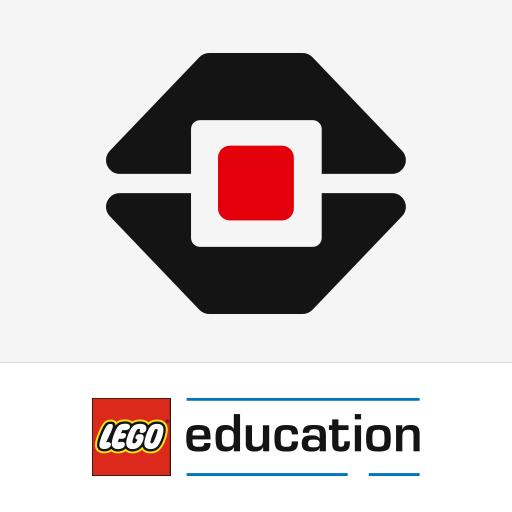SPIKE™ LEGO® Education
Chơi trên PC với BlueStacks - Nền tảng chơi game Android, được hơn 500 triệu game thủ tin tưởng.
Trang đã được sửa đổi vào: 19 tháng 2, 2020
Play SPIKE™ LEGO® Education on PC
So get the app, let pupils get hands-on and watch their STEAM confidence spike!
Intuitive, exciting and fun
The SPIKE App provides an intuitive coding environment which, when combined with SPIKE Prime, offers a naturally adaptive, physical and digitally creative system that teachers and pupils alike will love to use. Via a user-friendly, drag-and-drop coding language based on Scratch—the most widely used and popular graphical programming language in teaching—the SPIKE App delivers an exciting and playful learning experience for pupils.
Accelerate STEAM learning
In addition to Getting Started material, the SPIKE App comes with 4 unit plans of curriculum-aligned STEAM content focusing on Engineering and Computer Science. These units—Invention Squad, Kickstart a Business, Life Hacks and Competition Ready—involve programming STEM robotics and other engaging tasks to accelerate STEAM learning for all pupils aged 11-14, whether they are budding scientists, storytellers, engineers, artists or mathematicians. Comprehensive online lesson plans—mostly optimised for 45-minute lessons—with a wealth of accessible, interactive support material give teachers everything they need to safely and sustainably bring STEAM learning to life.
Build STEAM confidence
According to a global survey commissioned by LEGO Education, fewer than 1 in 5 pupils are ‘very confident’ in learning STEAM subjects. Pupils, parents and teachers all agreed that the biggest confidence builder in STEAM subjects is working on a hands-on project with others. By using the SPIKE App to program the SPIKE Prime multi-port Hub and creating bright, colourful models with LEGO Technic elements, motors and sensors, pupils can work together to build up their skillsets and confidence. They will learn to program, to think like an engineer, test and tweak designs, debug and optimise, operate with integers, play with data, create stories with LEGO minifigures, prepare for FLL (FIRST® LEGO League) competitions and more.
With the launch of the SPIKE App and SPIKE Prime, LEGO Education continues to take the lead in facilitating secondary school pupil engagement and building boys’ and girls’ STEAM confidence for lifelong learning.
*** IMPORTANT***
This is not a standalone educational app. This app is used to program the LEGO Education SPIKE Prime products, which are sold separately. Please contact your local LEGO Education reseller for further information.
Please note that some content must be downloaded from inside the app, which will take up more storage space.
Getting Started: www.legoeducation.com/start
Lesson Plans: www.legoeducation.com/lessons
Support: www.lego.com/service
Twitter: www.twitter.com/lego_education
Facebook: www.facebook.com/LEGOeducationNorthAmerica
Instagram: www.instagram.com/legoeducation
Pinterest: www.pinterest.com/legoeducation
LEGO, the LEGO logo, the Minifigure and the SPIKE logo are trademarks of the LEGO Group. ©2019 The LEGO Group.
FIRST® and the FIRST logo are trademarks of For Inspiration and Recognition of Science and Technology (FIRST). LEGO, the LEGO logo, and MINDSTORMS are trademarks of the LEGO Group. FIRST LEGO League and FIRST LEGO League Jr. are jointly held trademarks of FIRST and the LEGO Group.
Chơi SPIKE™ LEGO® Education trên PC. Rất dễ để bắt đầu
-
Tải và cài đặt BlueStacks trên máy của bạn
-
Hoàn tất đăng nhập vào Google để đến PlayStore, hoặc thực hiện sau
-
Tìm SPIKE™ LEGO® Education trên thanh tìm kiếm ở góc phải màn hình
-
Nhấn vào để cài đặt SPIKE™ LEGO® Education trong danh sách kết quả tìm kiếm
-
Hoàn tất đăng nhập Google (nếu bạn chưa làm bước 2) để cài đặt SPIKE™ LEGO® Education
-
Nhấn vào icon SPIKE™ LEGO® Education tại màn hình chính để bắt đầu chơi