
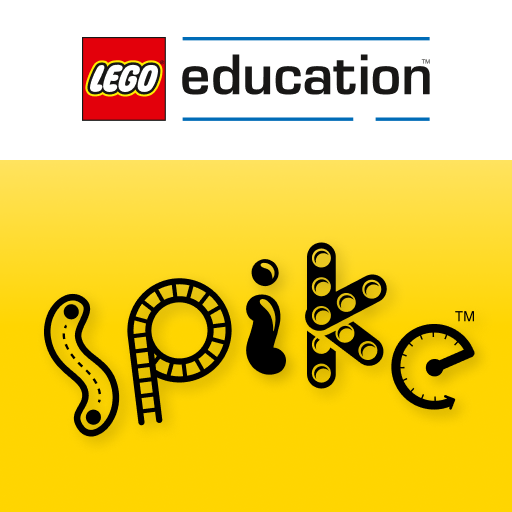
스파이크™ 3 레고® 에듀케이션
교육 | LEGO Education
5억명 이상의 게이머가 신뢰하는 안드로이드 게임 플랫폼 BlueStacks으로 PC에서 플레이하세요.
Play SPIKE™ 3 LEGO® Education on PC
Engage every student in playful STEAM learning with the LEGO® Education SPIKE™ App 3.0.
Designed for use with the LEGO® Education SPIKE™ Portfolio, the SPIKE App 3.0 is a powerful tool that helps teachers facilitate engaging, hands-on STEAM learning.
Intuitive, Exciting, and Fun! This app release gives a faster connection flow and increased predictability in model behavior for more effective iteration and testing.
Key benefits of the SPIKE App 3.0:
- Faster connection to the SPIKE Prime Hub
- Increased predictability of the model movement
- Updating firmware is much faster for SPIKE Prime
- Support for bigger user programs
- Simplified motor and movement blocks
When combined with SPIKE Essential or SPIKE Prime, the SPIKE App 3.0 allows students to:
- Develop computational thinking skills using a progression of icon-block, word-block, and text-based coding.
- Build, tinker, and experiment - progressing from simple creations to complex structures.
- Learn to program, test and tweak designs, debug and optimize, create stories with LEGO® Minifigures, prepare for FIRST® LEGO® League competitions, and more!
*** IMPORTANT*** This is not a standalone educational app. This app is used to program LEGO® Education SPIKE™ Essential and LEGO® Education SPIKE™ Prime, which are sold separately. Please contact your local LEGO Education reseller for further information. LEARN MORE: LEGOeducation.com/Teacher-resources
For app support, contact LEGO® Education at Support.LEGOeducation.com.
LEGO, the LEGO logo and the SPIKE logo are trademarks and/or copyrights of the LEGO Group. FIRST® LEGO® League is a jointly held trademark of FIRST® and the LEGO Group. ©2022 The LEGO Group. All rights reserved.
Designed for use with the LEGO® Education SPIKE™ Portfolio, the SPIKE App 3.0 is a powerful tool that helps teachers facilitate engaging, hands-on STEAM learning.
Intuitive, Exciting, and Fun! This app release gives a faster connection flow and increased predictability in model behavior for more effective iteration and testing.
Key benefits of the SPIKE App 3.0:
- Faster connection to the SPIKE Prime Hub
- Increased predictability of the model movement
- Updating firmware is much faster for SPIKE Prime
- Support for bigger user programs
- Simplified motor and movement blocks
When combined with SPIKE Essential or SPIKE Prime, the SPIKE App 3.0 allows students to:
- Develop computational thinking skills using a progression of icon-block, word-block, and text-based coding.
- Build, tinker, and experiment - progressing from simple creations to complex structures.
- Learn to program, test and tweak designs, debug and optimize, create stories with LEGO® Minifigures, prepare for FIRST® LEGO® League competitions, and more!
*** IMPORTANT*** This is not a standalone educational app. This app is used to program LEGO® Education SPIKE™ Essential and LEGO® Education SPIKE™ Prime, which are sold separately. Please contact your local LEGO Education reseller for further information. LEARN MORE: LEGOeducation.com/Teacher-resources
For app support, contact LEGO® Education at Support.LEGOeducation.com.
LEGO, the LEGO logo and the SPIKE logo are trademarks and/or copyrights of the LEGO Group. FIRST® LEGO® League is a jointly held trademark of FIRST® and the LEGO Group. ©2022 The LEGO Group. All rights reserved.
PC에서 스파이크™ 3 레고® 에듀케이션 플레이해보세요.
-
BlueStacks 다운로드하고 설치
-
Google Play 스토어에 로그인 하기(나중에 진행가능)
-
오른쪽 상단 코너에 스파이크™ 3 레고® 에듀케이션 검색
-
검색 결과 중 스파이크™ 3 레고® 에듀케이션 선택하여 설치
-
구글 로그인 진행(만약 2단계를 지나갔을 경우) 후 스파이크™ 3 레고® 에듀케이션 설치
-
메인 홈화면에서 스파이크™ 3 레고® 에듀케이션 선택하여 실행



