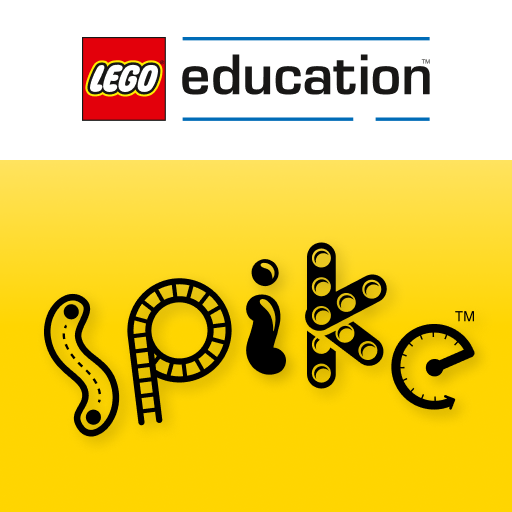レゴ® WeDo 2.0
BlueStacksを使ってPCでプレイ - 5憶以上のユーザーが愛用している高機能Androidゲーミングプラットフォーム
Run WeDo 2.0 LEGO Education on PC or Mac
WeDo 2.0 LEGO Education is an education app developed by LEGO Education. BlueStacks app player is the best platform (emulator) to run this Android app on your PC or Mac for an immersive user experience!
Run WeDo 2.0 LEGO Education on PC and enjoy this education app from the large and gorgeous display on your PC! With over 40 hours of lesson plans built on Next Generation Science Standards, you’ve got the best tool to teach kids how to code!
The WeDo 2.0 LEGO Education PC app is the perfect tool for teaching elementary students programming skills through a unique combination of easy-to-use software and STEM projects.
With this app, you can improve your students’ understanding of science and engineering practices, develop their competency in science topics, and improve their problem-solving, critical thinking, communication, and collaboration skills.
With engaging lesson plans for science, technology, engineering, and math classes, teachers have everything they need to teach coding in their classrooms! This hands-on classroom app solution will ignite students’ desire to explore and discover computer programming.
Are you ready to explore the best app for teaching kids? Download WeDo 2.0 LEGO Education on PC to start on this education app!
レゴ® WeDo 2.0をPCでプレイ
-
BlueStacksをダウンロードしてPCにインストールします。
-
GoogleにサインインしてGoogle Play ストアにアクセスします。(こちらの操作は後で行っても問題ありません)
-
右上の検索バーにレゴ® WeDo 2.0を入力して検索します。
-
クリックして検索結果からレゴ® WeDo 2.0をインストールします。
-
Googleサインインを完了してレゴ® WeDo 2.0をインストールします。※手順2を飛ばしていた場合
-
ホーム画面にてレゴ® WeDo 2.0のアイコンをクリックしてアプリを起動します。