
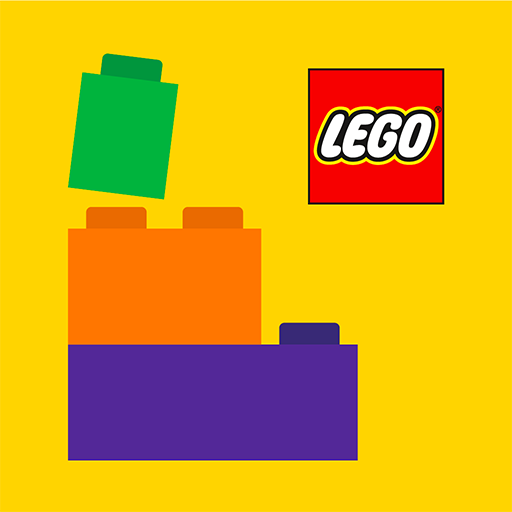
LEGO® Builder construir 3d
Juega en PC con BlueStacks: la plataforma de juegos Android, en la que confían más de 500 millones de jugadores.
Página modificada el: 6 dic 2023
Run LEGO Builder on PC or Mac
LEGO Builder is an Entertainment app developed by LEGO System A/S. BlueStacks app player is the best platform to run this Android app on your PC or Mac for an immersive gaming experience.
You can use the official LEGO Builder app to access and store digital PDF and 3D LEGO building instructions for your LEGO construction sets. The LEGO Builder app is the ultimate 3D modeling experience that helps you construct certain LEGO sets, no matter how big or small your building crew is.
An all-new LEGO games building experience awaits you, waiting to teach you new techniques for constructing with LEGO bricks. Transform a standard building procedure into exciting new games, challenges, and adventures. You can look around at different LEGO building sets and put them in your cart to buy later.
Try out a cool 3D modeling experience that guides you easily through the process of constructing certain LEGO sets. The model can be zoomed and rotated as you construct it with the help of the assisted 3D builder feature. Explore the world of LEGO City and take on cooperative missions to complete exciting new challenges.
Download LEGO Builder on PC with BlueStacks and purchase LEGO sets digitally.
Juega LEGO® Builder construir 3d en la PC. Es fácil comenzar.
-
Descargue e instale BlueStacks en su PC
-
Complete el inicio de sesión de Google para acceder a Play Store, o hágalo más tarde
-
Busque LEGO® Builder construir 3d en la barra de búsqueda en la esquina superior derecha
-
Haga clic para instalar LEGO® Builder construir 3d desde los resultados de búsqueda
-
Complete el inicio de sesión de Google (si omitió el paso 2) para instalar LEGO® Builder construir 3d
-
Haz clic en el ícono LEGO® Builder construir 3d en la pantalla de inicio para comenzar a jugar




