
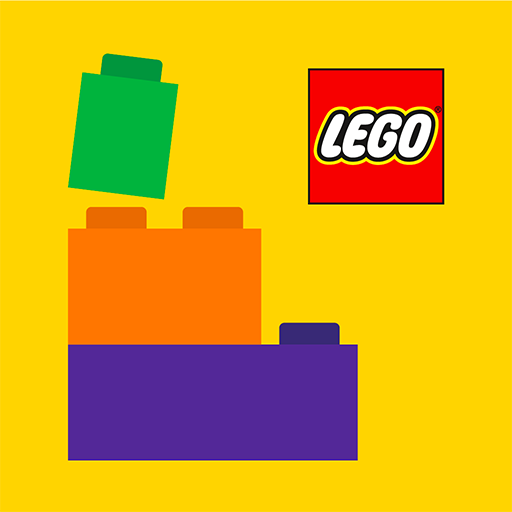
LEGO® Builder: guida in 3D
Gioca su PC con BlueStacks: la piattaforma di gioco Android, considerata affidabile da oltre 500 milioni di giocatori.
Pagina modificata il: 6 dic 2023
Run LEGO Builder on PC or Mac
LEGO Builder is an Entertainment app developed by LEGO System A/S. BlueStacks app player is the best platform to run this Android app on your PC or Mac for an immersive gaming experience.
You can use the official LEGO Builder app to access and store digital PDF and 3D LEGO building instructions for your LEGO construction sets. The LEGO Builder app is the ultimate 3D modeling experience that helps you construct certain LEGO sets, no matter how big or small your building crew is.
An all-new LEGO games building experience awaits you, waiting to teach you new techniques for constructing with LEGO bricks. Transform a standard building procedure into exciting new games, challenges, and adventures. You can look around at different LEGO building sets and put them in your cart to buy later.
Try out a cool 3D modeling experience that guides you easily through the process of constructing certain LEGO sets. The model can be zoomed and rotated as you construct it with the help of the assisted 3D builder feature. Explore the world of LEGO City and take on cooperative missions to complete exciting new challenges.
Download LEGO Builder on PC with BlueStacks and purchase LEGO sets digitally.
Gioca LEGO® Builder: guida in 3D su PC. È facile iniziare.
-
Scarica e installa BlueStacks sul tuo PC
-
Completa l'accesso a Google per accedere al Play Store o eseguilo in un secondo momento
-
Cerca LEGO® Builder: guida in 3D nella barra di ricerca nell'angolo in alto a destra
-
Fai clic per installare LEGO® Builder: guida in 3D dai risultati della ricerca
-
Completa l'accesso a Google (se hai saltato il passaggio 2) per installare LEGO® Builder: guida in 3D
-
Fai clic sull'icona LEGO® Builder: guida in 3D nella schermata principale per iniziare a giocare




