
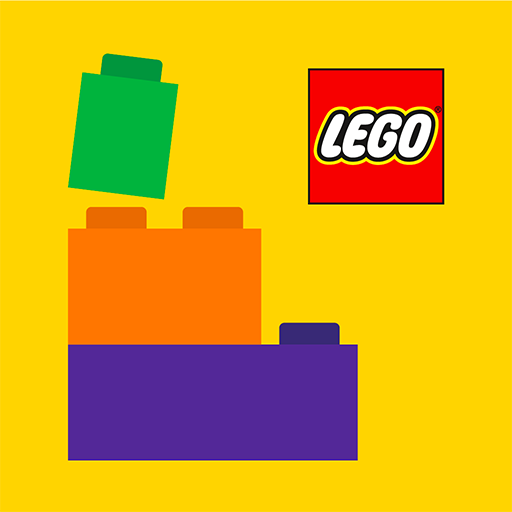
LEGO® Builder - 3D 빌드 가이드
5억명 이상의 게이머가 신뢰하는 안드로이드 게임 플랫폼 BlueStacks으로 PC에서 플레이하세요.
Run LEGO Builder on PC or Mac
LEGO Builder is an Entertainment app developed by LEGO System A/S. BlueStacks app player is the best platform to run this Android app on your PC or Mac for an immersive gaming experience.
You can use the official LEGO Builder app to access and store digital PDF and 3D LEGO building instructions for your LEGO construction sets. The LEGO Builder app is the ultimate 3D modeling experience that helps you construct certain LEGO sets, no matter how big or small your building crew is.
An all-new LEGO games building experience awaits you, waiting to teach you new techniques for constructing with LEGO bricks. Transform a standard building procedure into exciting new games, challenges, and adventures. You can look around at different LEGO building sets and put them in your cart to buy later.
Try out a cool 3D modeling experience that guides you easily through the process of constructing certain LEGO sets. The model can be zoomed and rotated as you construct it with the help of the assisted 3D builder feature. Explore the world of LEGO City and take on cooperative missions to complete exciting new challenges.
Download LEGO Builder on PC with BlueStacks and purchase LEGO sets digitally.
PC에서 LEGO® Builder - 3D 빌드 가이드 플레이해보세요.
-
BlueStacks 다운로드하고 설치
-
Google Play 스토어에 로그인 하기(나중에 진행가능)
-
오른쪽 상단 코너에 LEGO® Builder - 3D 빌드 가이드 검색
-
검색 결과 중 LEGO® Builder - 3D 빌드 가이드 선택하여 설치
-
구글 로그인 진행(만약 2단계를 지나갔을 경우) 후 LEGO® Builder - 3D 빌드 가이드 설치
-
메인 홈화면에서 LEGO® Builder - 3D 빌드 가이드 선택하여 실행




