
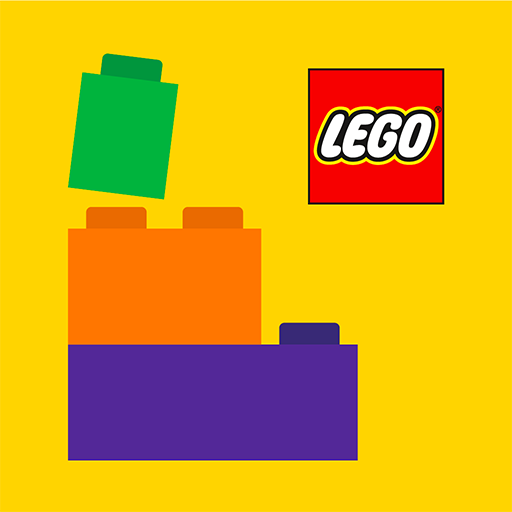
LEGO® Builder
在電腦上使用BlueStacks –受到5億以上的遊戲玩家所信任的Android遊戲平台。
Run LEGO Builder on PC or Mac
LEGO Builder is an Entertainment app developed by LEGO System A/S. BlueStacks app player is the best platform to run this Android app on your PC or Mac for an immersive gaming experience.
You can use the official LEGO Builder app to access and store digital PDF and 3D LEGO building instructions for your LEGO construction sets. The LEGO Builder app is the ultimate 3D modeling experience that helps you construct certain LEGO sets, no matter how big or small your building crew is.
An all-new LEGO games building experience awaits you, waiting to teach you new techniques for constructing with LEGO bricks. Transform a standard building procedure into exciting new games, challenges, and adventures. You can look around at different LEGO building sets and put them in your cart to buy later.
Try out a cool 3D modeling experience that guides you easily through the process of constructing certain LEGO sets. The model can be zoomed and rotated as you construct it with the help of the assisted 3D builder feature. Explore the world of LEGO City and take on cooperative missions to complete exciting new challenges.
Download LEGO Builder on PC with BlueStacks and purchase LEGO sets digitally.
在電腦上遊玩LEGO® Builder . 輕易上手.
-
在您的電腦上下載並安裝BlueStacks
-
完成Google登入後即可訪問Play商店,或等你需要訪問Play商店十再登入
-
在右上角的搜索欄中尋找 LEGO® Builder
-
點擊以從搜索結果中安裝 LEGO® Builder
-
完成Google登入(如果您跳過了步驟2),以安裝 LEGO® Builder
-
在首頁畫面中點擊 LEGO® Builder 圖標來啟動遊戲




