
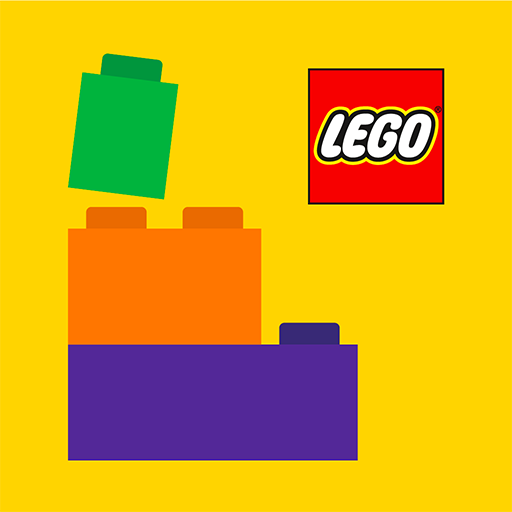
LEGO® Builder
Chơi trên PC với BlueStacks - Nền tảng chơi game Android, được hơn 500 triệu game thủ tin tưởng.
Trang đã được sửa đổi vào: Apr 3, 2025
Run LEGO Builder on PC or Mac
LEGO Builder is an Entertainment app developed by LEGO System A/S. BlueStacks app player is the best platform to run this Android app on your PC or Mac for an immersive gaming experience.
You can use the official LEGO Builder app to access and store digital PDF and 3D LEGO building instructions for your LEGO construction sets. The LEGO Builder app is the ultimate 3D modeling experience that helps you construct certain LEGO sets, no matter how big or small your building crew is.
An all-new LEGO games building experience awaits you, waiting to teach you new techniques for constructing with LEGO bricks. Transform a standard building procedure into exciting new games, challenges, and adventures. You can look around at different LEGO building sets and put them in your cart to buy later.
Try out a cool 3D modeling experience that guides you easily through the process of constructing certain LEGO sets. The model can be zoomed and rotated as you construct it with the help of the assisted 3D builder feature. Explore the world of LEGO City and take on cooperative missions to complete exciting new challenges.
Download LEGO Builder on PC with BlueStacks and purchase LEGO sets digitally.
Chơi LEGO® Builder trên PC. Rất dễ để bắt đầu
-
Tải và cài đặt BlueStacks trên máy của bạn
-
Hoàn tất đăng nhập vào Google để đến PlayStore, hoặc thực hiện sau
-
Tìm LEGO® Builder trên thanh tìm kiếm ở góc phải màn hình
-
Nhấn vào để cài đặt LEGO® Builder trong danh sách kết quả tìm kiếm
-
Hoàn tất đăng nhập Google (nếu bạn chưa làm bước 2) để cài đặt LEGO® Builder
-
Nhấn vào icon LEGO® Builder tại màn hình chính để bắt đầu chơi




