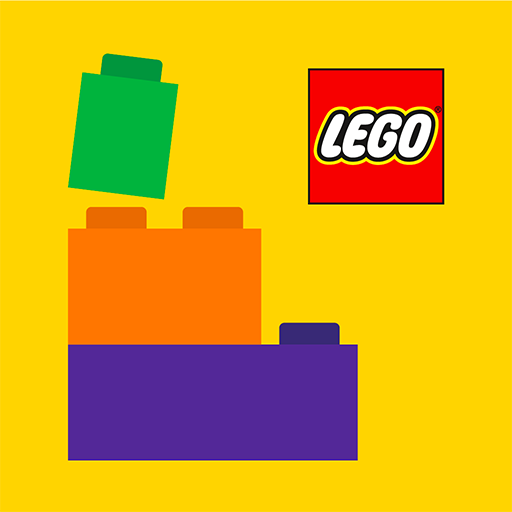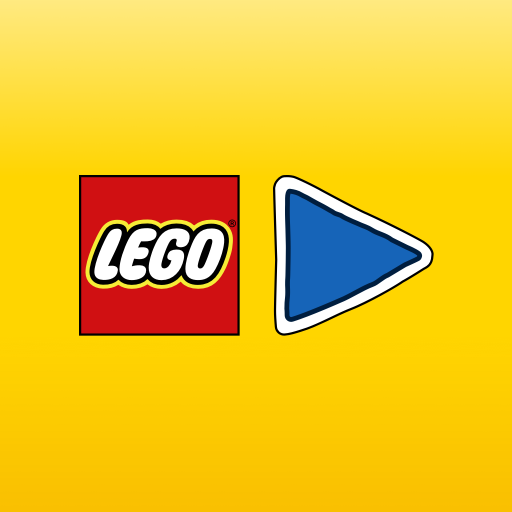
LEGO® TV
Играйте на ПК с BlueStacks – игровой платформе для приложений на Android. Нас выбирают более 500 млн. игроков.
Страница изменена: 15 января 2020 г.
Play LEGO® TV on PC
• Browse by theme, age range and stories, so you can always find something you want to watch!
• Watch wherever and whenever you want!
For app support, contact LEGO Customer Service.
For contact details, refer to http://service.LEGO.com/contactus
Our privacy policy and terms of use are accepted if you download this app.
Read more on http://aboutus.LEGO.com/legal-notice/privacy-policy and http://aboutus.LEGO.com/legal-notice/terms-of-use-for-apps
LEGO and the LEGO logo are trademarks of the LEGO Group. ©2020 The LEGO Group
Играйте в игру LEGO® TV на ПК. Это легко и просто.
-
Скачайте и установите BlueStacks на ПК.
-
Войдите в аккаунт Google, чтобы получить доступ к Google Play, или сделайте это позже.
-
В поле поиска, которое находится в правой части экрана, введите название игры – LEGO® TV.
-
Среди результатов поиска найдите игру LEGO® TV и нажмите на кнопку "Установить".
-
Завершите авторизацию в Google (если вы пропустили этот шаг в начале) и установите игру LEGO® TV.
-
Нажмите на ярлык игры LEGO® TV на главном экране, чтобы начать играть.