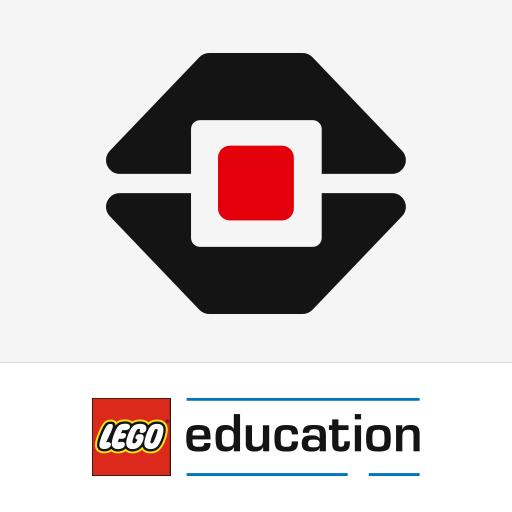LEGO® MINDSTORMS® Programmer
Mainkan di PC dengan BlueStacks – platform Game-Game Android, dipercaya oleh lebih dari 500 juta gamer.
Halaman Dimodifikasi Aktif: 31 Oktober 2017
Play LEGO® MINDSTORMS® Programmer on PC
EV3 Programmer features missions, pre-built programs and building instructions for five different EV3 robots: EV3RSTORM, TRACK3R, SPIK3R, GRIPP3R and R3PTAR. You can also find pre-built programs and Building Instructions for the fan robots: EV3MEG, EV3D4, KRAZ3, DINOR3X, BOBB3E, RAC3 TRUCK, ROBODOZ3R, MR-B3AM, BANNER PRINT3R, EL3CTRIC GUITAR, WACK3M and EV3GAME. Internet access is required to download the fan robot content.
This app also lets you create your own robot programs from scratch, just drag and drop programming blocks onto the canvas and press 'Play' and see how your robot responds. Each block will make your robot respond in a specific way, and by combining them you can make your robot walk, talk, shoot, grab or do whatever you can imagine!
Key Features:
• Bring your LEGO MINDSTORMS EV3 robots to life
• Connect your robot to your tablet using Bluetooth®, no wires needed
• Explore missions, pre-built programs and building instructions for 5 robots
• Create your own robot programs using a simple drag-and-drop programming interface
IMPORTANT:
LEGO MINDSTORMS EV3 Programmer is not a standalone app, it’s intended use is for programming LEGO robot creations built with a LEGO MINDSTORMS EV3 (31313) set.
The EV3 Programmer app for tablets (available for iOS and Android) exists in the following language versions: English (GB/US), Danish, German, Dutch, French, Spanish, Russian, Korean, Chinese and Japanese.
LEARN MORE:
Go to LEGO.com/MINDSTORMS to learn more about the LEGO MINDSTORMS EV3 set, the EV3 Programmer app and to get further information about how you can also program your LEGO MINDSTORMS EV3 robots using free PC/MAC software.
For app support contact LEGO Consumer Service.
For contact details we refer to http://service.lego.com/contactus
Our privacy policy and terms of use for apps are accepted if you download this app.
Read more at http://aboutus.lego.com/legal-notice/Privacy-Policy and https://aboutus.lego.com/en-us/legal-notice/terms-of-use-for-apps
LEGO, the LEGO logo and MINDSTORMS are trademarks of the LEGO Group. ©2015 The LEGO Group.
Mainkan LEGO® MINDSTORMS® Programmer di PC Mudah saja memulainya.
-
Unduh dan pasang BlueStacks di PC kamu
-
Selesaikan proses masuk Google untuk mengakses Playstore atau lakukan nanti
-
Cari LEGO® MINDSTORMS® Programmer di bilah pencarian di pojok kanan atas
-
Klik untuk menginstal LEGO® MINDSTORMS® Programmer dari hasil pencarian
-
Selesaikan proses masuk Google (jika kamu melewati langkah 2) untuk menginstal LEGO® MINDSTORMS® Programmer
-
Klik ikon LEGO® MINDSTORMS® Programmer di layar home untuk membuka gamenya