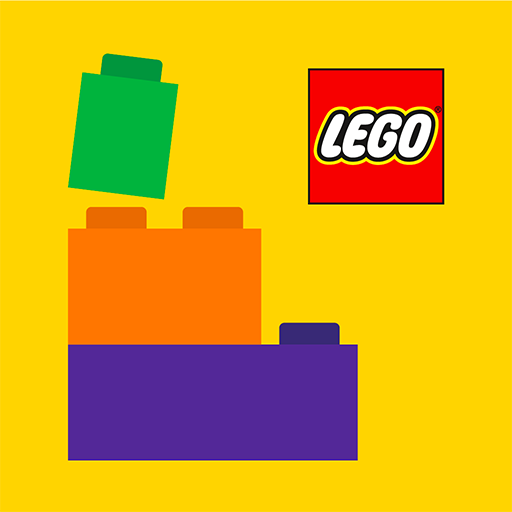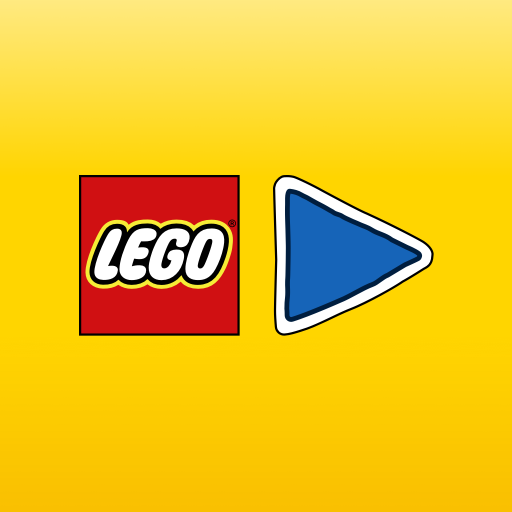LEGO® TECHNIC™ CONTROL+
Graj na PC z BlueStacks – Platforma gamingowa Android, która uzyskała zaufanie ponad 500 milionów graczy!
Strona zmodyfikowana w dniu: 18 grudnia 2019
Play LEGO® TECHNIC™ CONTROL+ on PC
· Get unique experiences designed especially for each LEGO® Technic™ Control+ model.
· Drive and operate your models in razor-sharp realistic detail with the Multi-function control mode.
· Try alternative control schemes with the One-touch screen.
· Test your vehicle-handling skills, complete challenges, unlock reward badges and spark your imagination with inspirational videos in Challenges & Achievements mode.
· Enjoy realistic sound effects, authentic controls, real-time data feedback, and lifelike features and functions.
Connect your LEGO Technic Top Gear Rally Car (42109) and:
• Drive, reverse, steer, accelerate, brake and change gears, just like a real rally driver with the Multi-function control mode and Gyro control mode.
• Get the feeling of sitting behind the steering-wheel tilting your phone to control the Top Gear Rally Car with the Gyro control.
• Get real time data from your rally car: gear level, speed and tilt log.
• Put your rally car skills to the test and unlock bronze, silver or gold medals in Challenges & Achievements mode.
Connect your LEGO® Technic™ Liebherr R 9800 Excavator set (42100) and:
· Experience the feel of a real Liebherr R 9800 control dashboard in Multi-function control mode.
· Create amazingly complex motion sequences with pre-recorded movement blocks or record new ones with the Custom-built movement screen.
· Drive forward, reverse, steer, rotate the superstructure, extend, raise and lower the boom, open and tilt the bucket, and much more – all at the touch of a fingertip.
· Select on-screen drag patterns to command the boom, arm, and bucket with total precision with the One-touch screen.
· Complete challenges and unlock reward badges in Challenges & Achievements mode. How many can you get?
· Get data feedback from your machine: boom and superstructure position, power usage, drive distance.
Connect your LEGO® Technic™ 4x4 X-treme Off-Roader (42099) and:
· Drive forward, reverse, steer, accelerate, brake and traverse obstacles, and get real-time speed readings, tilt and speed logs and more in the Multi-function control screen.
· Drag a path with your finger in the One-touch screen and watch your model follow it with razor-sharp precision.
· Put your driving skills to the test and unlock badges in Challenges & Achievements mode.
Is your device compatible? Please go to LEGO.com/devicecheck to check if your device is compatible. Ask your parents’ permission before going online.
The LEGO® TECHNIC™ TOP GEAR RALLY CAR set (42109) is sold separately.
The LEGO® Technic™ X-Treme Off-Roader set (42099) is sold separately.
The LEGO® Technic™ Liebherr R 9800 set (42100) is sold separately.
For app support contact LEGO Consumer Service. For contact details refer to http://service.LEGO.com/contactus
Our privacy policy and terms of use for apps are accepted if you download this app. Read more on http://aboutus.LEGO.com/legal-notice/Privacy-Policy and http://aboutus.LEGO.com/legal-notice/terms-of-use-for-apps
BBC logo™ and © BBC 1996. Top Gear logo™ and © BBC 2005. Licensed by BBC Studios.
LEGO and the LEGO logo are trademarks of the LEGO Group. ©2019 The LEGO Group.
Liebherr” is a trademark of Liebherr-International AG, used under license by LEGO System A/S.
Zagraj w LEGO® TECHNIC™ CONTROL+ na PC. To takie proste.
-
Pobierz i zainstaluj BlueStacks na PC
-
Zakończ pomyślnie ustawienie Google, aby otrzymać dostęp do sklepu Play, albo zrób to później.
-
Wyszukaj LEGO® TECHNIC™ CONTROL+ w pasku wyszukiwania w prawym górnym rogu.
-
Kliknij, aby zainstalować LEGO® TECHNIC™ CONTROL+ z wyników wyszukiwania
-
Ukończ pomyślnie rejestrację Google (jeśli krok 2 został pominięty) aby zainstalować LEGO® TECHNIC™ CONTROL+
-
Klinij w ikonę LEGO® TECHNIC™ CONTROL+ na ekranie startowym, aby zacząć grę