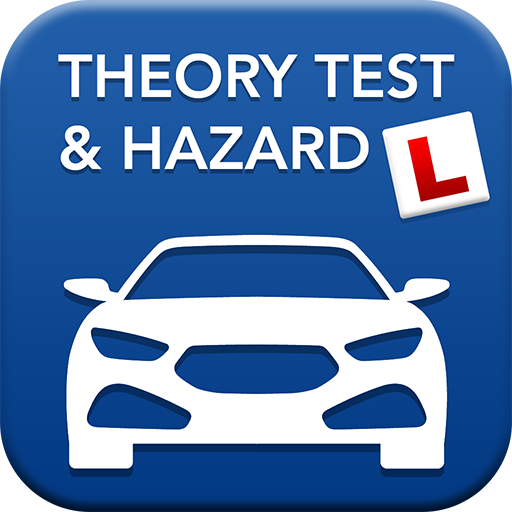Door Entry CLASSE100X
Spiele auf dem PC mit BlueStacks - der Android-Gaming-Plattform, der über 500 Millionen Spieler vertrauen.
Seite geändert am: 16. Dezember 2019
Play Door Entry CLASSE100X on PC
All the functionalities of your door entry system will be in your smartphone, always with you. You will be able to answer the call and open the gate wherever you are, while you're comfortably sitting on your couch or anywhere else in the world.
With “Door Entry CLASSE100X” you can monitor all the cameras of your video door entry system or open the gate, without your keys, when you get home.
To use the APP you must have the new BTicino video internal unit CLASSE100X16E.
If you have a different BTicino model (in 2 wire technology) in your house, don’t worry, you can easily replace it without any other modifications.
Spiele Door Entry CLASSE100X auf dem PC. Der Einstieg ist einfach.
-
Lade BlueStacks herunter und installiere es auf deinem PC
-
Schließe die Google-Anmeldung ab, um auf den Play Store zuzugreifen, oder mache es später
-
Suche in der Suchleiste oben rechts nach Door Entry CLASSE100X
-
Klicke hier, um Door Entry CLASSE100X aus den Suchergebnissen zu installieren
-
Schließe die Google-Anmeldung ab (wenn du Schritt 2 übersprungen hast), um Door Entry CLASSE100X zu installieren.
-
Klicke auf dem Startbildschirm auf das Door Entry CLASSE100X Symbol, um mit dem Spielen zu beginnen