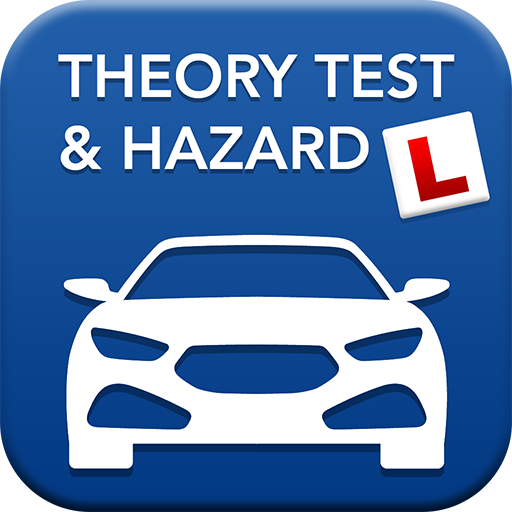Door Entry CLASSE100X
Graj na PC z BlueStacks – Platforma gamingowa Android, która uzyskała zaufanie ponad 500 milionów graczy!
Strona zmodyfikowana w dniu: 16 grudnia 2019
Play Door Entry CLASSE100X on PC
All the functionalities of your door entry system will be in your smartphone, always with you. You will be able to answer the call and open the gate wherever you are, while you're comfortably sitting on your couch or anywhere else in the world.
With “Door Entry CLASSE100X” you can monitor all the cameras of your video door entry system or open the gate, without your keys, when you get home.
To use the APP you must have the new BTicino video internal unit CLASSE100X16E.
If you have a different BTicino model (in 2 wire technology) in your house, don’t worry, you can easily replace it without any other modifications.
Zagraj w Door Entry CLASSE100X na PC. To takie proste.
-
Pobierz i zainstaluj BlueStacks na PC
-
Zakończ pomyślnie ustawienie Google, aby otrzymać dostęp do sklepu Play, albo zrób to później.
-
Wyszukaj Door Entry CLASSE100X w pasku wyszukiwania w prawym górnym rogu.
-
Kliknij, aby zainstalować Door Entry CLASSE100X z wyników wyszukiwania
-
Ukończ pomyślnie rejestrację Google (jeśli krok 2 został pominięty) aby zainstalować Door Entry CLASSE100X
-
Klinij w ikonę Door Entry CLASSE100X na ekranie startowym, aby zacząć grę