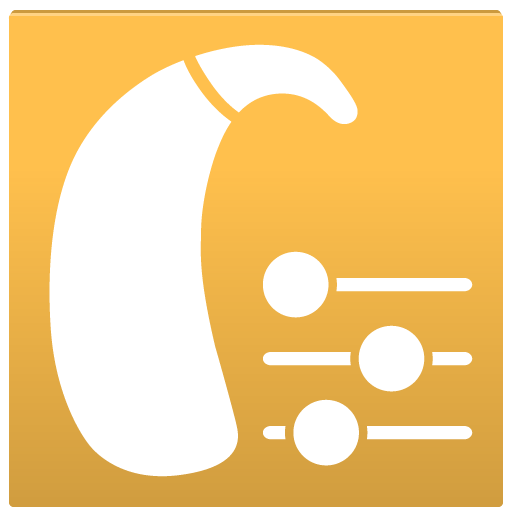RemoteLink
Gioca su PC con BlueStacks: la piattaforma di gioco Android, considerata affidabile da oltre 500 milioni di giocatori.
Pagina modificata il: 22 febbraio 2019
Play RemoteLink on PC
The App offers a “find my hearing aid” search feature, links to user instructions and low battery notification.
The App is also used to connect users to their IFTTT GO channel.
Please note that the RemoteLink App for Android will not enable you to use your hearing aids for direct audio streaming from your Android phone.
We recommend the following devices with 8.0 (Oreo) or later:
Samsung Galaxy S9
Samsung Galaxy S9+
Samsung Galaxy S8
Samsung Galaxy S8+
Samsung Galaxy S7
Samsung Galaxy S7 Edge
Samsung Galaxy S6
Samsung Galaxy S6 Edge
Samsung Galaxy A5 (2017)
Google Pixel Phone
Google Pixel 2
Google Pixel XL
HTC M9
HTC 10
Huawei P10
LG Nexus 5x
LG G5
Motorola Nexus 6
Sony Xperia XA
Sony Xperia XZ
Sony Xperia Z5 Premium
New in 1.10.0
Your RemoteLink App just got better. We’re constantly working on improving the app by listening to your feedback and adding new features. This time we have:
• Given you detailed battery level information
• Made improvements and fixed bugs.
Thank you for using the RemoteLink App!
Gioca RemoteLink su PC. È facile iniziare.
-
Scarica e installa BlueStacks sul tuo PC
-
Completa l'accesso a Google per accedere al Play Store o eseguilo in un secondo momento
-
Cerca RemoteLink nella barra di ricerca nell'angolo in alto a destra
-
Fai clic per installare RemoteLink dai risultati della ricerca
-
Completa l'accesso a Google (se hai saltato il passaggio 2) per installare RemoteLink
-
Fai clic sull'icona RemoteLink nella schermata principale per iniziare a giocare