
このページには広告が含まれます
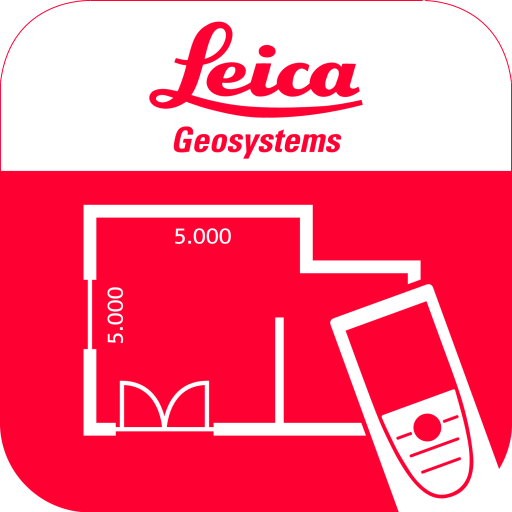
Leica DISTO™ Plan
ツール | Leica Geosystems AG
BlueStacksを使ってPCでプレイ - 5憶以上のユーザーが愛用している高機能Androidゲーミングプラットフォーム
Play Leica DISTO™ Plan on PC
The Leica DISTO™ Plan app assists you with the vital task of documenting and visualizing your measurements. Fingers can be used to sketch a floorplan on a smartphone or tablet and corresponding measurements are easily assigned to each line of the plan. This way you can easily plan the next steps of your project.
Sketch Plan — create a scale drawing
Simply use your fingers to create a sketch on your smartphone or tablet. Then take corresponding measurements and assign them to the relevant lines of your sketch. The app’s ‘auto-scale’ function automatically adjusts the lines’ length and the result is a scaled drawing, showing surface area and circumference. It is that easy to produce a CAD ready floorplan.
Smart Room — plan while you are measuring
A newly integrated sensor in the Leica DISTO™ X3 and X4 makes it possible to create accurate floor plans simply by taking clockwise or counter-clockwise measurements of a room. Once all measurements are taken, the app automatically generates the plan. Keeping records of each measurement and the angle between any two of those measurements at the same time makes it possible.
Measure Plan — create as-build plans for CAD
The Leica DISTO™ app supports P2P technology which makes it possible to create detailed floor or wall plans, including doors and windows. Once complete, simply export your plans as a dxf or dwg file into your preferred CAD solution.
Sketch on Photo — dimension objects in pictures
Leica DISTO™ Bluetooth® Smart technology allows you to assign distance measurements to the appropriate part of a picture taken with your tablet or smartphone. This way you can document all your measurement results and easily process them later in the office.
Exports in standard formats — seamlessly integration
All measurements and floorplans can be exported as a CAD drawing, JPG or in a PDF format. CAD exports are possible as DXF or DWG format, which allows to seamlessly integrate the measurement data with digitized construction. PDF export detailed reports include all created measurements in easy to read and understandable structure.
The following Leica DISTO™ devices are supported:
- Leica DISTO™ X3 ***Brand New***
- Leica DISTO™ X4 ***Brand New***
- Leica DISTO™ D2
- Leica DISTO™ D1
- Leica DISTO™ D110
- Leica DISTO™ E7100i
- Leica DISTO™ D510
- Leica DISTO™ E7500i
- Leica DISTO™ D810 touch
- Leica DISTO™ S910
Recommended mobile devices:
- Samsung Galaxy S8, S7, S6, S5 Neo, A3, Tab A, Tab S2,
- Sony Xperia XA1, XZ1,
- LG Nexus 5X, G5
- Huawei P10 Lite, P9
- HTC U11 life
- Blackview BV00S
Sketch Plan — create a scale drawing
Simply use your fingers to create a sketch on your smartphone or tablet. Then take corresponding measurements and assign them to the relevant lines of your sketch. The app’s ‘auto-scale’ function automatically adjusts the lines’ length and the result is a scaled drawing, showing surface area and circumference. It is that easy to produce a CAD ready floorplan.
Smart Room — plan while you are measuring
A newly integrated sensor in the Leica DISTO™ X3 and X4 makes it possible to create accurate floor plans simply by taking clockwise or counter-clockwise measurements of a room. Once all measurements are taken, the app automatically generates the plan. Keeping records of each measurement and the angle between any two of those measurements at the same time makes it possible.
Measure Plan — create as-build plans for CAD
The Leica DISTO™ app supports P2P technology which makes it possible to create detailed floor or wall plans, including doors and windows. Once complete, simply export your plans as a dxf or dwg file into your preferred CAD solution.
Sketch on Photo — dimension objects in pictures
Leica DISTO™ Bluetooth® Smart technology allows you to assign distance measurements to the appropriate part of a picture taken with your tablet or smartphone. This way you can document all your measurement results and easily process them later in the office.
Exports in standard formats — seamlessly integration
All measurements and floorplans can be exported as a CAD drawing, JPG or in a PDF format. CAD exports are possible as DXF or DWG format, which allows to seamlessly integrate the measurement data with digitized construction. PDF export detailed reports include all created measurements in easy to read and understandable structure.
The following Leica DISTO™ devices are supported:
- Leica DISTO™ X3 ***Brand New***
- Leica DISTO™ X4 ***Brand New***
- Leica DISTO™ D2
- Leica DISTO™ D1
- Leica DISTO™ D110
- Leica DISTO™ E7100i
- Leica DISTO™ D510
- Leica DISTO™ E7500i
- Leica DISTO™ D810 touch
- Leica DISTO™ S910
Recommended mobile devices:
- Samsung Galaxy S8, S7, S6, S5 Neo, A3, Tab A, Tab S2,
- Sony Xperia XA1, XZ1,
- LG Nexus 5X, G5
- Huawei P10 Lite, P9
- HTC U11 life
- Blackview BV00S
Leica DISTO™ PlanをPCでプレイ
-
BlueStacksをダウンロードしてPCにインストールします。
-
GoogleにサインインしてGoogle Play ストアにアクセスします。(こちらの操作は後で行っても問題ありません)
-
右上の検索バーにLeica DISTO™ Planを入力して検索します。
-
クリックして検索結果からLeica DISTO™ Planをインストールします。
-
Googleサインインを完了してLeica DISTO™ Planをインストールします。※手順2を飛ばしていた場合
-
ホーム画面にてLeica DISTO™ Planのアイコンをクリックしてアプリを起動します。



