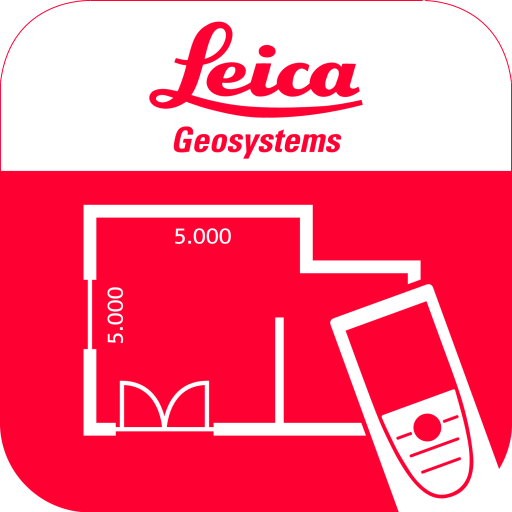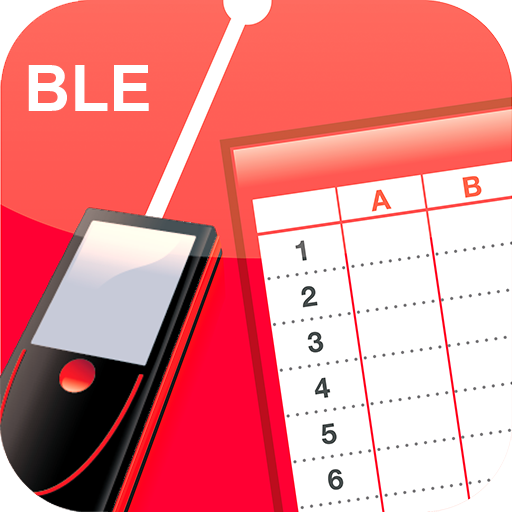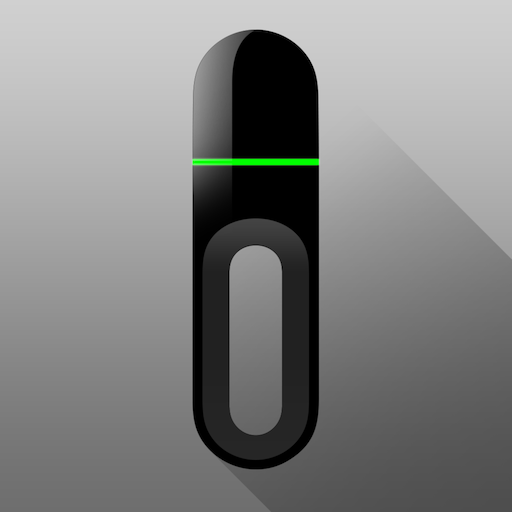Leica Zeno Connect
None | Leica Geosystems AG
5억명 이상의 게이머가 신뢰하는 안드로이드 게임 플랫폼 BlueStacks으로 PC에서 플레이하세요.
Play Leica Zeno Connect on PC
Leica Zeno Connect for Android brings the power of Leica GNSS smart antennas to your mobile device. Simply connect and configure your antenna via Bluetooth and start using your favourite data capture app. Collecting high accuracy geospatial data on your smartphone or tablet has never been easier.
EASY SETUP
Zeno Connect automatically streams the GNSS position from your Leica smart antenna into any location aware Android app.
• Simply pair your antenna via Bluetooth in the Zeno Connect settings menu.
• After opening a location aware app, the position will automatically stream from the antenna when a GNSS fix is available.
EVERYTHING AT YOUR FINGERTIPS
Zeno Connect has a clean and simple to use interface that will not obstruct any other apps that you have open.
• The Zeno Connect toolbar is always available in the Android notification drawer.
• View current GNSS accuracy and satellite status.
• Connect or disconnect from GNSS correction services.
ENABLING HIGH ACCURACY
Zeno Connect supports GNSS correction services to achieve accuracies in the field of up to a centimetre.
• Create and manage RTK profiles.
• Connect to built-in SBAS and Spot correction services.
• Auto connect to RTK once setup for ease of use.
• Wide range of real-time protocols supported.
SUPPORT OF ORTHOMETRIC HEIGHT THROUGH GEOID FILES
• In addition to ellipsoidal height, Zeno Connect outputs orthometric height.
• Select a suitable Geoid directly from the cloud or add a local Geoid file stored on your mobile device.
• Utilise orthometric heights in your data collection software.
• Wide range of real-time protocols supported.
System Requirements
• Android version 6 or above
• Android location services must be active on the device
Don’t have a GNSS antenna? Read more about Leica Geosystem’s range of GNSS smart antennas here: http://leica-geosystems.com/products/gis-collectors/smart-antennas
EASY SETUP
Zeno Connect automatically streams the GNSS position from your Leica smart antenna into any location aware Android app.
• Simply pair your antenna via Bluetooth in the Zeno Connect settings menu.
• After opening a location aware app, the position will automatically stream from the antenna when a GNSS fix is available.
EVERYTHING AT YOUR FINGERTIPS
Zeno Connect has a clean and simple to use interface that will not obstruct any other apps that you have open.
• The Zeno Connect toolbar is always available in the Android notification drawer.
• View current GNSS accuracy and satellite status.
• Connect or disconnect from GNSS correction services.
ENABLING HIGH ACCURACY
Zeno Connect supports GNSS correction services to achieve accuracies in the field of up to a centimetre.
• Create and manage RTK profiles.
• Connect to built-in SBAS and Spot correction services.
• Auto connect to RTK once setup for ease of use.
• Wide range of real-time protocols supported.
SUPPORT OF ORTHOMETRIC HEIGHT THROUGH GEOID FILES
• In addition to ellipsoidal height, Zeno Connect outputs orthometric height.
• Select a suitable Geoid directly from the cloud or add a local Geoid file stored on your mobile device.
• Utilise orthometric heights in your data collection software.
• Wide range of real-time protocols supported.
System Requirements
• Android version 6 or above
• Android location services must be active on the device
Don’t have a GNSS antenna? Read more about Leica Geosystem’s range of GNSS smart antennas here: http://leica-geosystems.com/products/gis-collectors/smart-antennas
PC에서 Leica Zeno Connect 플레이해보세요.
-
BlueStacks 다운로드하고 설치
-
Google Play 스토어에 로그인 하기(나중에 진행가능)
-
오른쪽 상단 코너에 Leica Zeno Connect 검색
-
검색 결과 중 Leica Zeno Connect 선택하여 설치
-
구글 로그인 진행(만약 2단계를 지나갔을 경우) 후 Leica Zeno Connect 설치
-
메인 홈화면에서 Leica Zeno Connect 선택하여 실행