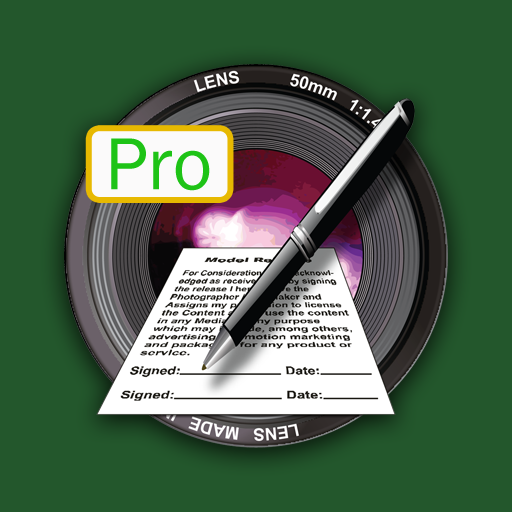Leica FOTOS
사진 | Leica Camera AG
5억명 이상의 게이머가 신뢰하는 안드로이드 게임 플랫폼 BlueStacks으로 PC에서 플레이하세요.
Play Leica FOTOS on PC
Revolutionize your mobile workflow with Leica FOTOS. The app enables you to transfer, view and share photos as well as remote control your camera.
LEICA FOTOS
- One app for all your Leica cameras
- Transfer photos from your cameras
- See every detail and check exposure
- Remote control your camera
- Manage your camera settings
LEICA FOTOS PRO
- Download full DNGs from your camera
- Start and stop remote video recording
It is simpler than ever before to connect to your camera. Leica FOTOS currently supports Leica S (Typ 007), Leica SL, Leica SL2, Leica M10, Leica M10-P, Leica M10-D, Leica Q, Leica Q-P, Leica Q2, Leica CL, Leica T (Typ 701), Leica TL, Leica TL2, Leica D-Lux (Type 109), Leica D-Lux 7, Leica V-Lux, Leica V-Lux 5 and Leica C-Lux.
LEICA FOTOS PRO SUBSCRIPTION TERMS
The use of Leica FOTOS Pro Subscription product ("Pro" or "Subscription") is governed by the "Pro Terms" as follows:
- Your Subscription is for 12 months ("Subscription Period") and automatically renews for another Subscription Period after the end of each Subscription Period.
- Your Subscription may be terminated to the end of each Subscription Period at least 24h before the end of the current Subscription Period.
- Your Subscription can be managed and/or auto-renewal turned off in the Apple or Google Account settings.
- Your Subscription will be charged a fee following the free trial period to your Apple or Google Account.
Please visit our Privacy Policy and Terms of Use for more information:
- Terms of Use: https://en.leica-camera.com/terms-of-use-leica-fotos
- Privacy Policy: https://en.leica-camera.com/privacy-policy-leica-fotos
LEICA FOTOS
- One app for all your Leica cameras
- Transfer photos from your cameras
- See every detail and check exposure
- Remote control your camera
- Manage your camera settings
LEICA FOTOS PRO
- Download full DNGs from your camera
- Start and stop remote video recording
It is simpler than ever before to connect to your camera. Leica FOTOS currently supports Leica S (Typ 007), Leica SL, Leica SL2, Leica M10, Leica M10-P, Leica M10-D, Leica Q, Leica Q-P, Leica Q2, Leica CL, Leica T (Typ 701), Leica TL, Leica TL2, Leica D-Lux (Type 109), Leica D-Lux 7, Leica V-Lux, Leica V-Lux 5 and Leica C-Lux.
LEICA FOTOS PRO SUBSCRIPTION TERMS
The use of Leica FOTOS Pro Subscription product ("Pro" or "Subscription") is governed by the "Pro Terms" as follows:
- Your Subscription is for 12 months ("Subscription Period") and automatically renews for another Subscription Period after the end of each Subscription Period.
- Your Subscription may be terminated to the end of each Subscription Period at least 24h before the end of the current Subscription Period.
- Your Subscription can be managed and/or auto-renewal turned off in the Apple or Google Account settings.
- Your Subscription will be charged a fee following the free trial period to your Apple or Google Account.
Please visit our Privacy Policy and Terms of Use for more information:
- Terms of Use: https://en.leica-camera.com/terms-of-use-leica-fotos
- Privacy Policy: https://en.leica-camera.com/privacy-policy-leica-fotos
PC에서 Leica FOTOS 플레이해보세요.
-
BlueStacks 다운로드하고 설치
-
Google Play 스토어에 로그인 하기(나중에 진행가능)
-
오른쪽 상단 코너에 Leica FOTOS 검색
-
검색 결과 중 Leica FOTOS 선택하여 설치
-
구글 로그인 진행(만약 2단계를 지나갔을 경우) 후 Leica FOTOS 설치
-
메인 홈화면에서 Leica FOTOS 선택하여 실행