
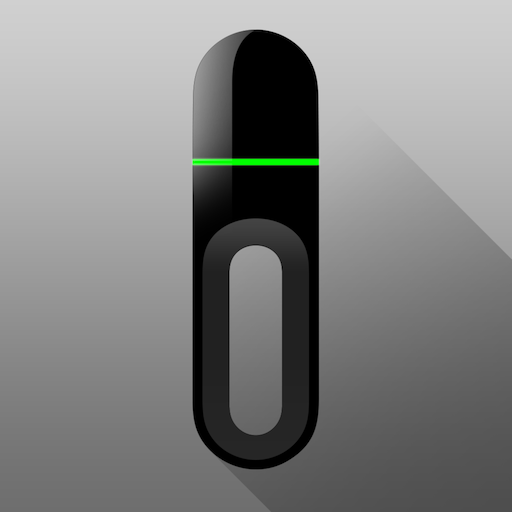
BLK2GO Live
Jouez sur PC avec BlueStacks - la plate-forme de jeu Android, approuvée par + 500M de joueurs.
Page Modifiée le: 26 octobre 2021
Play BLK2GO Live on PC
2D View
The BLK2GO Live app shows a top 2D view of what the BLK2GO is capturing in real-time. This “floor plan” view gives instant visual feedback to guide your trajectory while scanning.
3D View
The BLK2GO Live app also shows a 3D rendering of point clouds captured in real-time, enabling you to see the uniformity and completeness of your scans.
High-Resolution Images
You can capture individual high-resolution images by pressing the BLK2GO’s button while scanning. The BLK2GO Live app shows each image while scanning to ensure all imagery needed during a scan is captured.
Device Management
The BLK2GO Live app also allows you to access your BLK2GO's status information such as battery, disk space or temperature, and to visualize and manage existing scans.
Jouez à BLK2GO Live sur PC. C'est facile de commencer.
-
Téléchargez et installez BlueStacks sur votre PC
-
Connectez-vous à Google pour accéder au Play Store ou faites-le plus tard
-
Recherchez BLK2GO Live dans la barre de recherche dans le coin supérieur droit
-
Cliquez pour installer BLK2GO Live à partir des résultats de la recherche
-
Connectez-vous à Google (si vous avez ignoré l'étape 2) pour installer BLK2GO Live
-
Cliquez sur l'icône BLK2GO Live sur l'écran d'accueil pour commencer à jouer



