
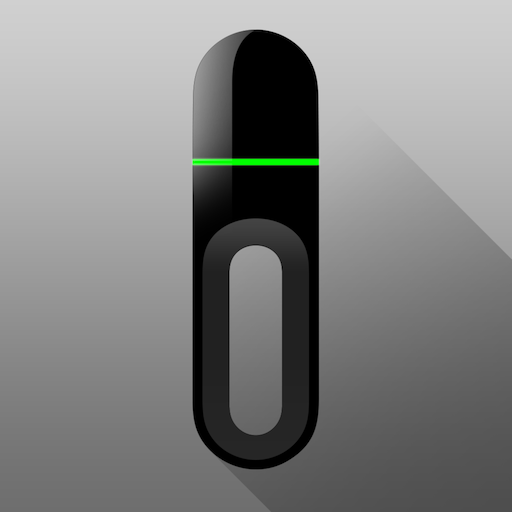
BLK2GO Live
Mainkan di PC dengan BlueStacks – platform Game-Game Android, dipercaya oleh lebih dari 500 juta gamer.
Halaman Dimodifikasi Aktif: 26 Oktober 2021
Play BLK2GO Live on PC
2D View
The BLK2GO Live app shows a top 2D view of what the BLK2GO is capturing in real-time. This “floor plan” view gives instant visual feedback to guide your trajectory while scanning.
3D View
The BLK2GO Live app also shows a 3D rendering of point clouds captured in real-time, enabling you to see the uniformity and completeness of your scans.
High-Resolution Images
You can capture individual high-resolution images by pressing the BLK2GO’s button while scanning. The BLK2GO Live app shows each image while scanning to ensure all imagery needed during a scan is captured.
Device Management
The BLK2GO Live app also allows you to access your BLK2GO's status information such as battery, disk space or temperature, and to visualize and manage existing scans.
Mainkan BLK2GO Live di PC Mudah saja memulainya.
-
Unduh dan pasang BlueStacks di PC kamu
-
Selesaikan proses masuk Google untuk mengakses Playstore atau lakukan nanti
-
Cari BLK2GO Live di bilah pencarian di pojok kanan atas
-
Klik untuk menginstal BLK2GO Live dari hasil pencarian
-
Selesaikan proses masuk Google (jika kamu melewati langkah 2) untuk menginstal BLK2GO Live
-
Klik ikon BLK2GO Live di layar home untuk membuka gamenya



