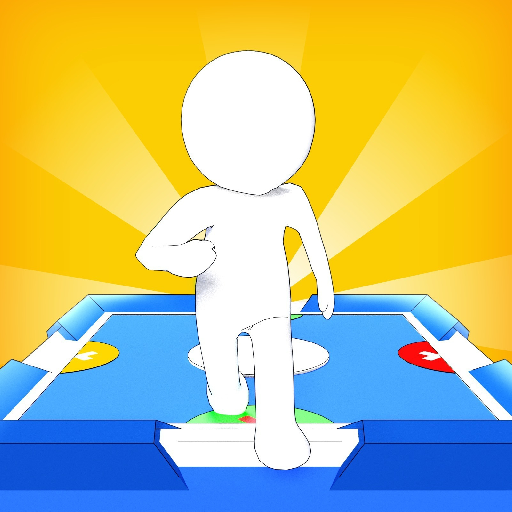TDZ: Traffic Driving Zone
Juega en PC con BlueStacks: la plataforma de juegos Android, en la que confían más de 500 millones de jugadores.
Página modificada el: 10 mar 2023
Play TDZ: Traffic Driving Zone on PC
Traffic Driving Zone is a multiplayer traffic racing game that gives you real driving experience.
If you like playing car games and racing with your friends, Traffic Driving Zone is for you! Let the race begin!
Choose from 20+ car models. Test your driving skills with realistic engine sounds. Feel the adrenaline, play to the top!
FEATURES
-Eye-catching graphics
-Adrenaline-filled driving pleasure
-More than 20 traffic vehicle models
-7 different and detailed driving areas; sunny forest, desert day, desert night, city day, city night, city rainy, city sunset
-Join the convoy
-Modification possibility
-Fluent vehicle control
GAMEPLAY
-Choose from 20+ car options to race or drive.
-Customize car and headlight colors.
-Press the gas button to accelerate.
-Press the brake button to slow down.
-Customize Traffic Driving Zone by opening your own profile.
TIPS TO EARN MONEY AND POINTS
-Drive fast.
- Take the opposite lane.
- Pass close to vehicles in traffic.
Experience one of the most realistic car racing games on the App Store with Traffic Driving Zone!
Download now to test your driving skills!
LET'S FOLLOW THE TRAFFIC RULES IN REAL LIFE, WARN those who do not!
LET'S MAKE ILLEGAL MOVEMENTS ONLY IN GAMES!
You can contribute to the development of the game with your votes and comments about the game.
Thanks...
_________________________________________________________________
Official website: https://www.lekegames.com
TikTok : https://www.tiktok.com/@lekegamescom
Follow us on Youtube: https://www.youtube.com/@lekegames2556
Follow us on Instagram: https://www.instagram.com/lekegames/
Follow us on Twitter: https://twitter.com/lekegamess
Juega TDZ: Traffic Driving Zone en la PC. Es fácil comenzar.
-
Descargue e instale BlueStacks en su PC
-
Complete el inicio de sesión de Google para acceder a Play Store, o hágalo más tarde
-
Busque TDZ: Traffic Driving Zone en la barra de búsqueda en la esquina superior derecha
-
Haga clic para instalar TDZ: Traffic Driving Zone desde los resultados de búsqueda
-
Complete el inicio de sesión de Google (si omitió el paso 2) para instalar TDZ: Traffic Driving Zone
-
Haz clic en el ícono TDZ: Traffic Driving Zone en la pantalla de inicio para comenzar a jugar